▲ Overview
The 3D Modelling feature allows you to display CAD models of certain robots.
For some robots the working envelope can be displayed to check if the path points are on the reachability limit.
The user can move the robot and touch up the new point's coordinates (this feature is licensed).
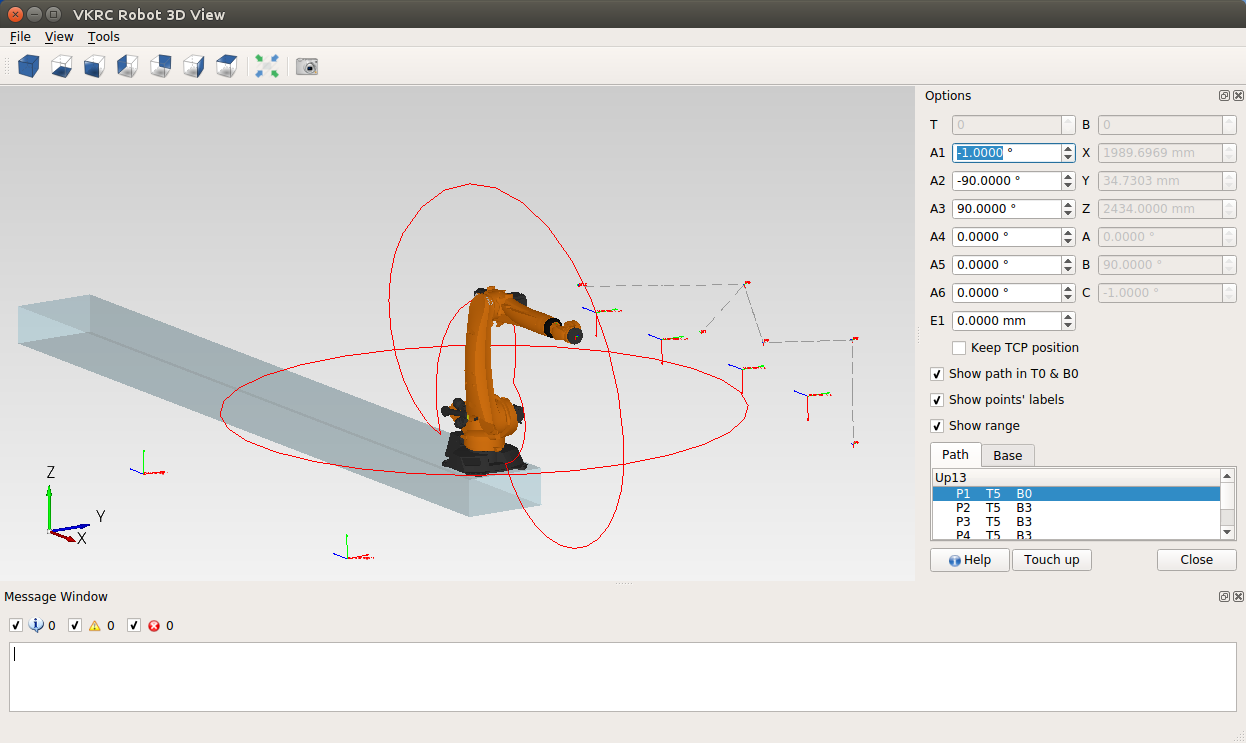
▲ Settings
To display robot model you need to download from our page the CAD repository.
If you don't find given robot model please inform us and we will try to include it in the next update.
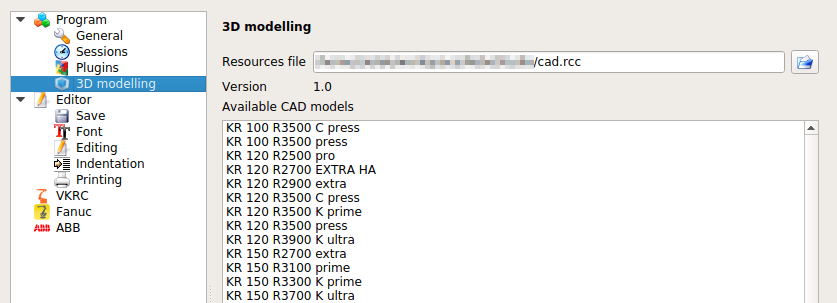
▲ Continuous movement
▲ Robot model approximation
If the CAD model of robot is not available the program can display dummy model of robot arm.
This model contains all kinematics parameters from the configuration file.
In the picture below you can see comparation of the real CAD robot model and dummy arm of Kuka and Fanuc robots.
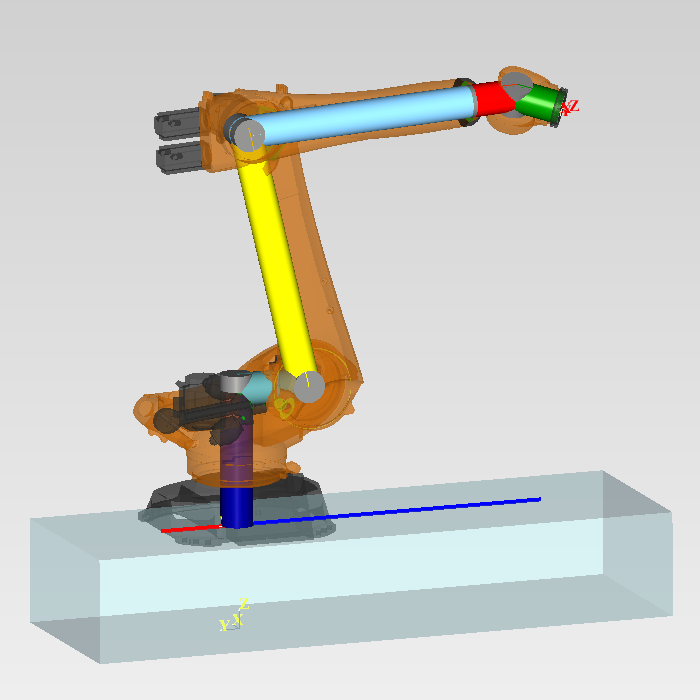

In the picture below you can see a Fanuc robot on the rail moving through points.
