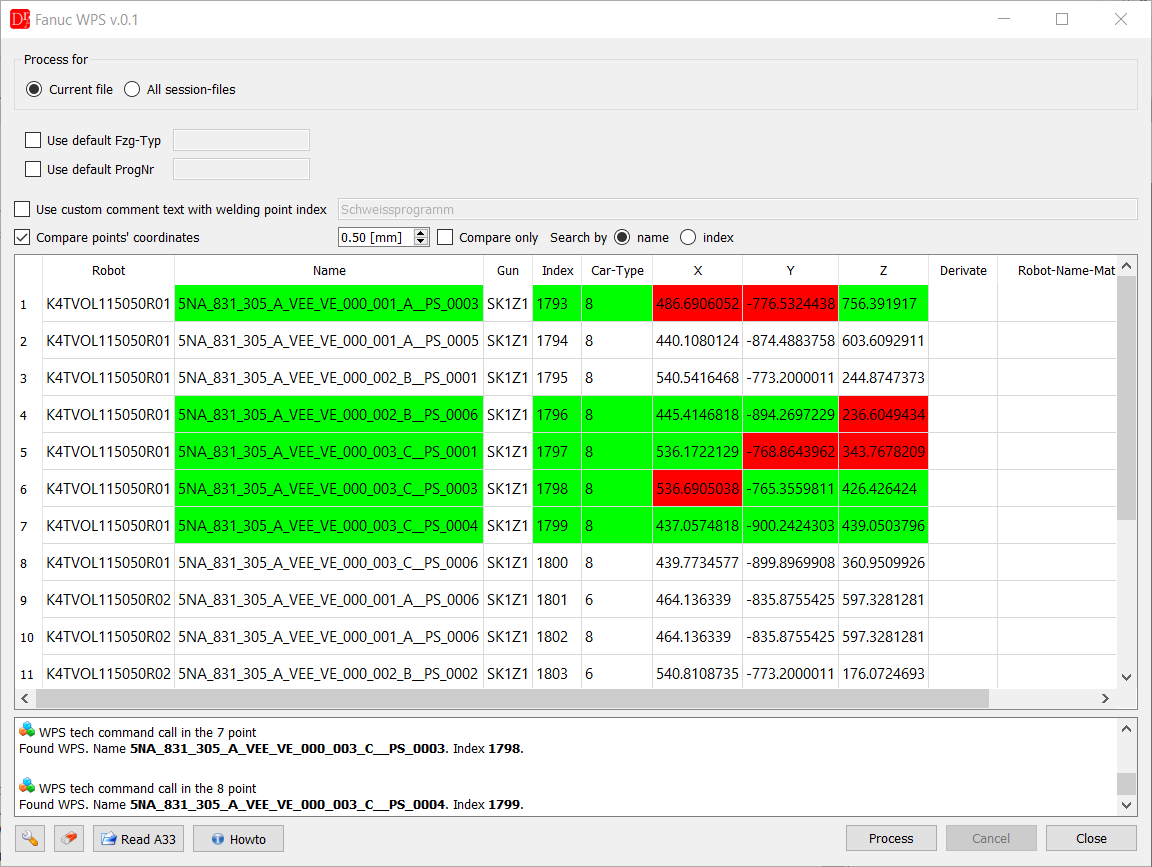
Plugin main window
The Fanuc WPS extension is used to assign welding points' parameters from A33 sheet or customized one from the comment above the point, to the VW User tech command.
The plugin can compare X, Y and Z points' coordinates with the coordinates in the A33 sheet with the given distance tolerance.
Above every welding point the plugin expects one of the following comment's format:
- customized keyword and welding index after it, eg.: ! Schweissprogramm 1793 ;
- valid point name from A33 sheet, eg.: ! 5NA_831_305_A_VEE_VE_000_001_A__PS_0003 ;
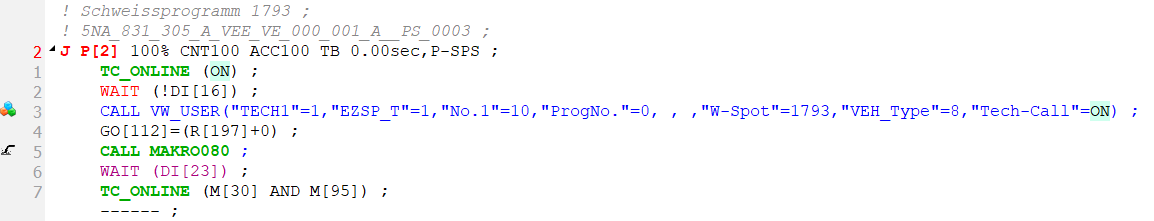
Welding command example
If you do not check Use custom comment text with welding point index option the plugin will check for each point with the welding command Tech_ EZSP call
all comments above that point and try to find correpsonding entry in the loaded welding points' list.
If any point name from the table would match the text in the comment the plugin will set the given index and the car-type parameters to the VW User command.
If none A33 sheet is available you can assign welding indexes directly from the available comments.
Check Use custom comment text with welding point index. The plugin will check all comments above the welding point.In case any point starts with the given text
the plugin will remove chosen text and try to convert left text to the number and assign it to the VW User command.
In the installation directory you can find an examples directory with A33 sheet and up003.ls and up004.ls. Open this files in the editor, run Fanuc WPS plugin and load A33 sheet.
Press Assign button to assign all parameters to the points. You can load few A33 sheets into the table.
First of all the user needs to configure important settings for the Welding point reader.
The first example up003.ls is an example for 30iB robot controller and requires a VW User version KS_26_30iB.
For this specified VW User version the user must set the correct regular expression to find all welding command.
Here the plugin use following regular expression pattern to match welding commands for EZSP_T welding gun: TECH1,EZSP_T.
The following pattern TECH1,(EZSP_T|EZSP_U|STP) will match all three welding guns together.
The up004.ls example uses VW User version RS26_03_000_EG available for 30iB+ robot controller.
The regular expression for welding command must be set as follow: \"TECH1\"=1,\"EZSP_(T\"=1|U\"=2|STP\"=8)
All three welding commands are in the main group "TECH1"=1.
After the group name we have , character as a separator for the next parameter.
By using "EZSP_(T"=1|U"=2|STP"=8) pattern the plugin will be able to find all three welding commands.
The character " must be escaped with \ character to match it literal.
A33 sheets may have different formats. The structure of the table is fully configurable and can be adapted to different files.
Go to Menu → Settings → Configure → Welding point reader tab.
You can specify the range of rows with welding points' parameters, numbers of sheets, and columns' names with the parameters.
To be 100% flexible and independent from changes in the VW User you can define the welding tech command structure too.
In the figure below you can see an example settings for the welding point reader according to the VW User tech command.
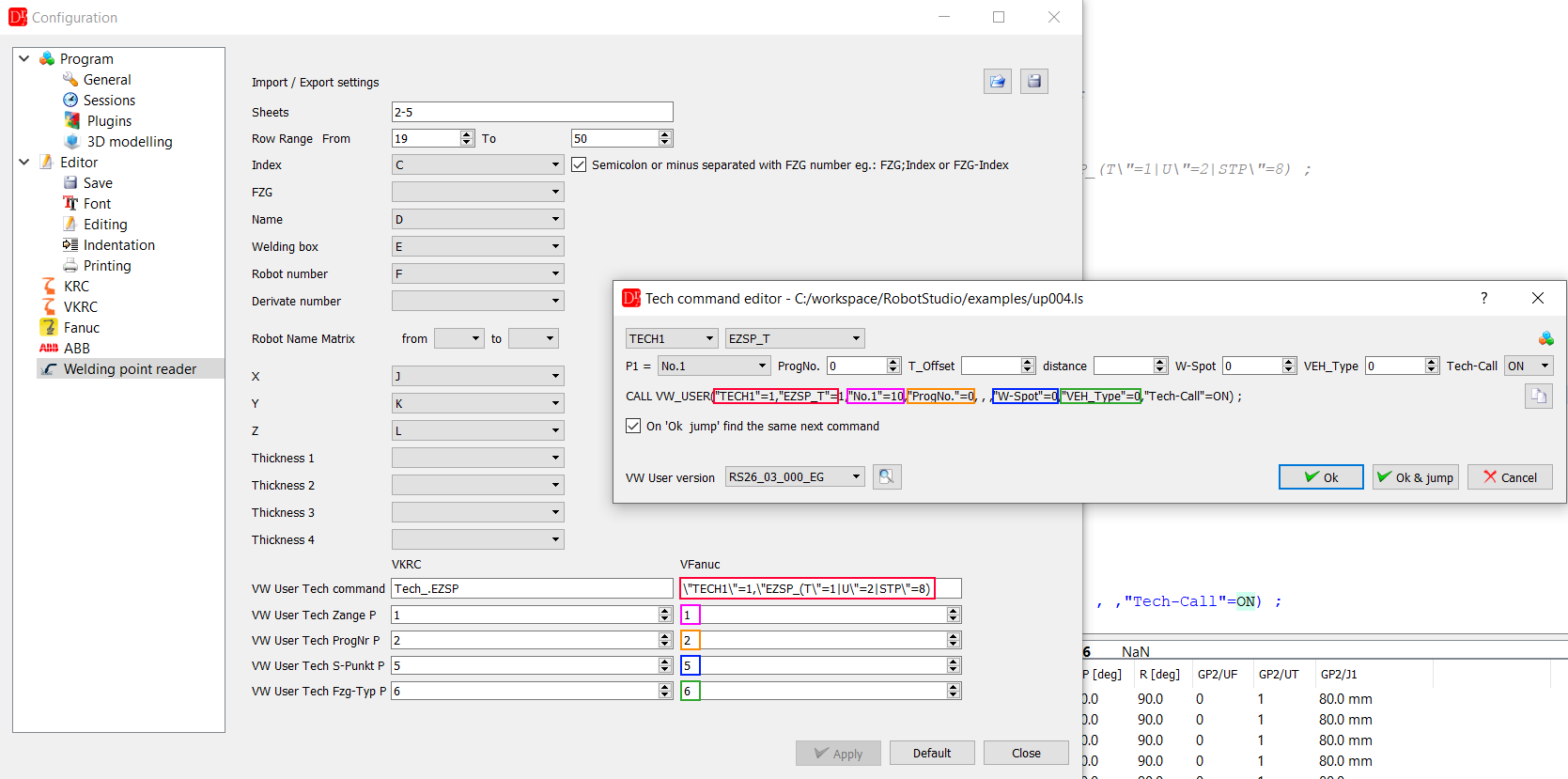
Welding point reader global settings