How to install a V2C file
There are two ways to install the V2C (vendor-to-customer) file.
- Using Sentinel Admin Control Center
- Using Remote Update System Utility (RUS)
Using Sentinel Admin Control Center
With Sentinel Admin Control Center go to the Update/Attach section at http://localhost:1947/_int_/checkin.html, select the V2C file and click Apply File.
After succesful installation of the V2C file you might see a "Download Confirmation File" link like shown below.

Using DRES RUS utility
To install a V2C file using the DRES RUS utility you need to have:- The RUS utility executable available on the system. ☞ DRES_RUS_1.0.exe
Click Apply Update.
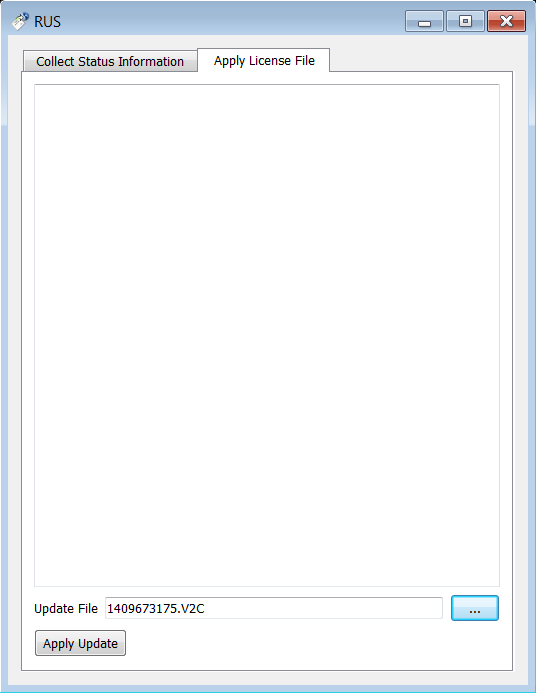
You might get a pop-up window where you can choose the location to save the C2V file. This happens after succesful installation of the V2C file. Please save the C2V file and email the C2V file to us. This will make the license renewal process easier next time.