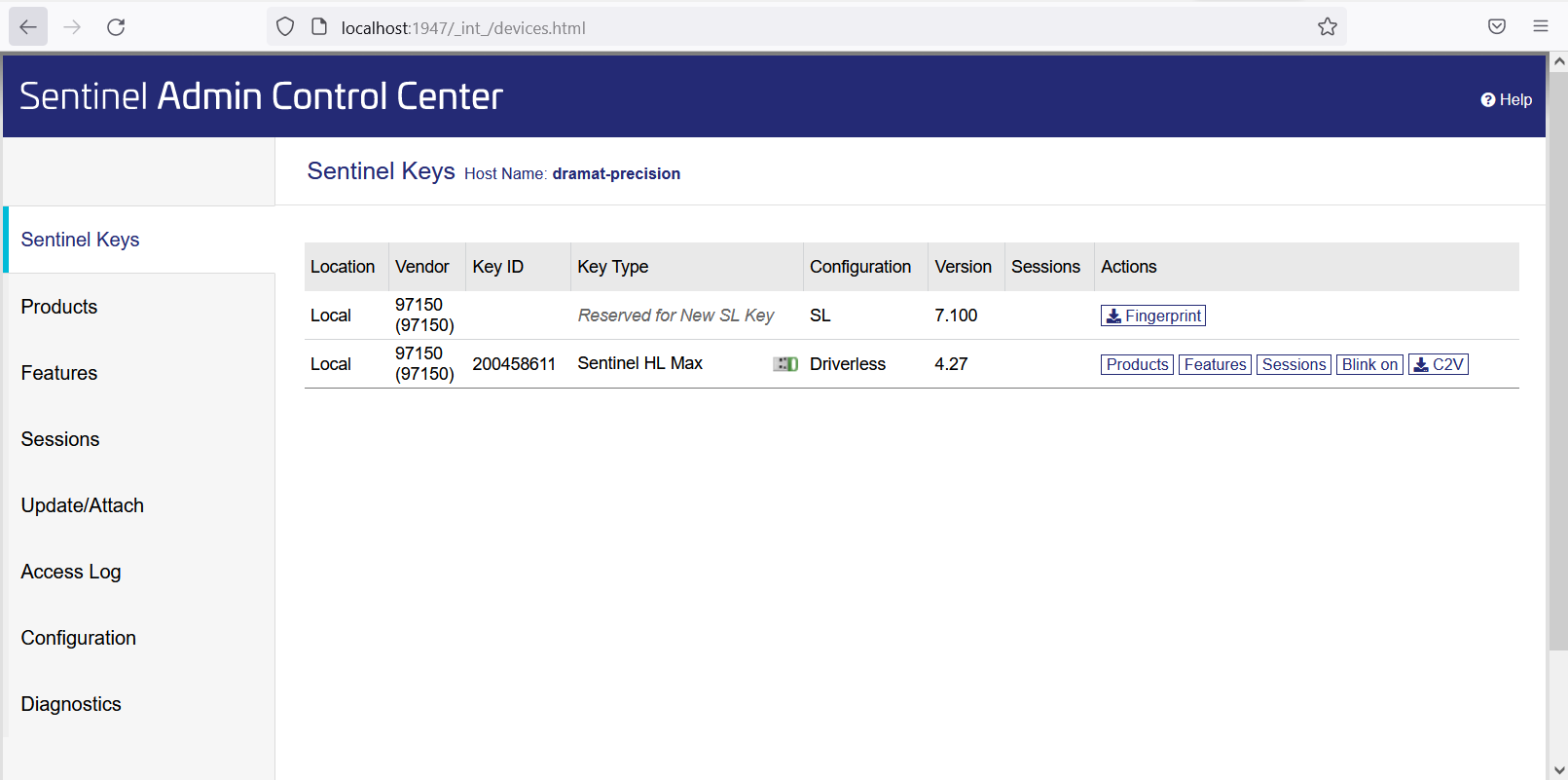How to install the HASP driver for  Robot Studio
Robot Studio
License key for DrAmaT Robot Studio are based on SafeNet Sentinel HL technology.
The specific HASP driver needs to be installed on the system in order to make the license key available to DReS editor.
This document attempts to explain how to install the HASP driver on Windows systems.
HASP driver for Windows systems
To be able to install the HASP driver you need administrative permissions. If you don't have these on the system, please ask your system administrator to install the HASP driver for you.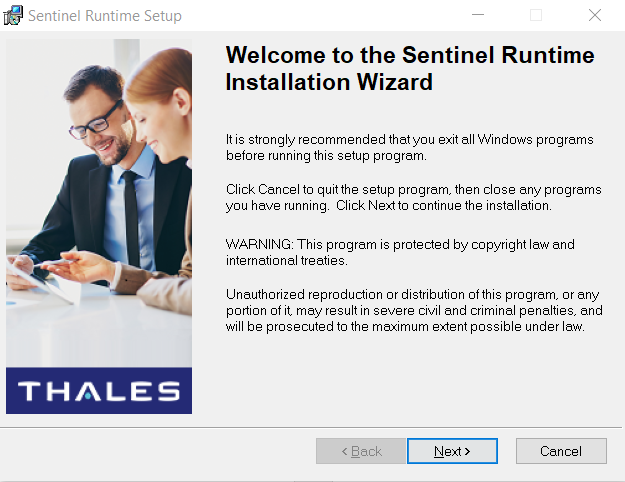
Download the latest specific HASP driver for Windows from our download area or Sentinel download page. As an example we chose GUI Run-time Installer.
- Unzip/Extract the downloaded file.
- Go to the Sentinel_LDK_Run-time_setup directory
- Run HASPUserSetup.exe
All your available license keys connected to the computer will be shown on the following page.