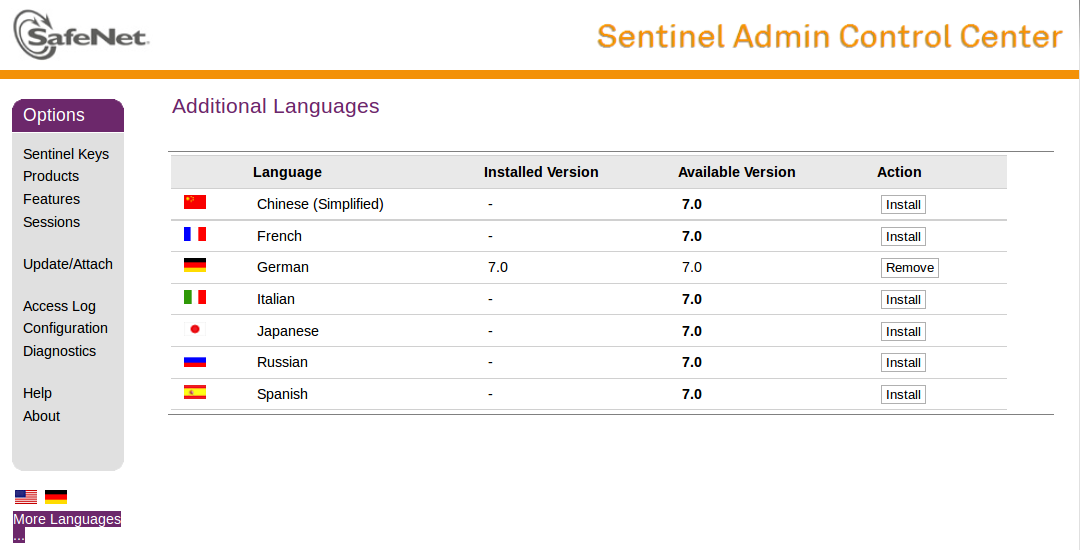How to install additional languages
The Additional Languages page lists all the languages in which the Admin Control Center can be displayed. Just press Install button to install additional language pack. After installation you will see the language icons in the bottom left corner and will be able to change the language.