|
VKRC Robot Check plugin was developed to validate tool, base, calibration,
payload data and makro files. All this information can be used to generate appropriate robot documentation. For the robot in current session the user can list all UP, Folge and Makro files. |
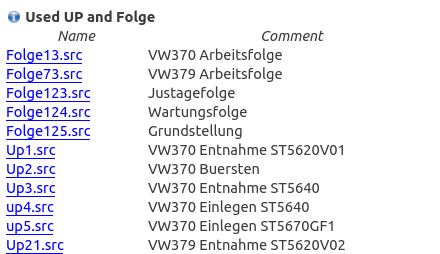 |
|
|
For all makros the plugin creates a reference list. All used makros are listed in separate table with some additional information. The user can compare this makro with master makro and see if there are any differences. The user can change comparing method in plugin's settings (Settings → Configure → Program → Plugins). |
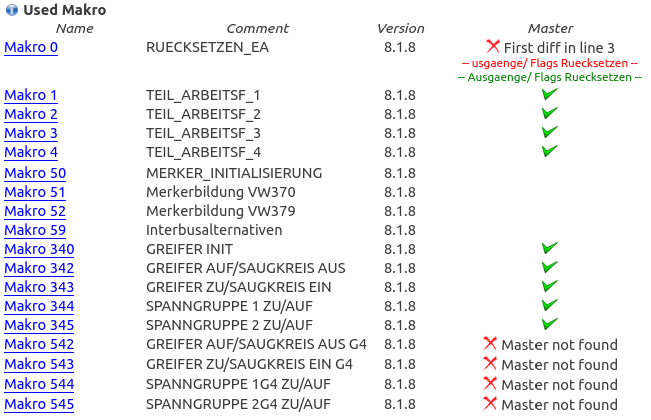 |
|
|
Those makros that are not called in any program are listed separately
and can be easily removed from the robot directory. This option is available only for the customers who purchased our USB hardware key. |
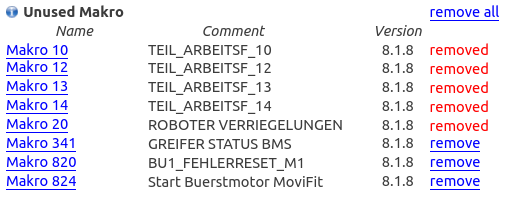 |
|
|
For all the tools and bases our plugin generates a reference list and checks if for each of them corresponding data i.e. type, name, payload and calibration were set correctly. After all changes the user can export current robot session files easily to ZIP archive and upload them to the robot. |
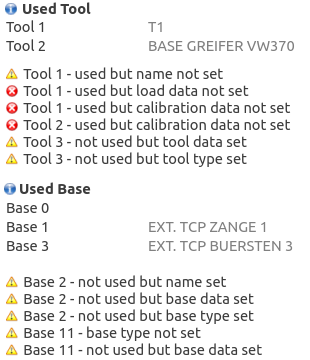
|
Plugin's settings
In the picture below you can see plugin's settings popup box.
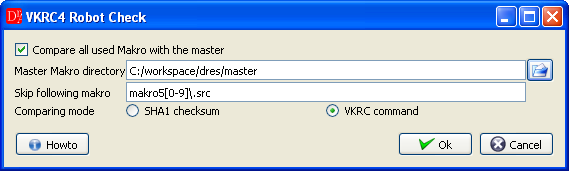
The user can select local directory with makro's master files to compare all makros used by the robot.
Some of the makros i.e.: Makro 50, Makro 51, Makro 59 are fully configurable by the robot programmer and can not be compared with any master file.
To skip this makros insert a regular expression for a file name filter.
Two files can be compared in SHA1 checksum or VKRC command mode.
If you choose SHA1 mode the checksum for both files will be generated from the entire files' content.
This mode compares two files byte by byte.
VKRC command mode uses VKRC Source Viewer to get only the command text from the fold in src file.
After this the pure command text is used to compare both files lexically.