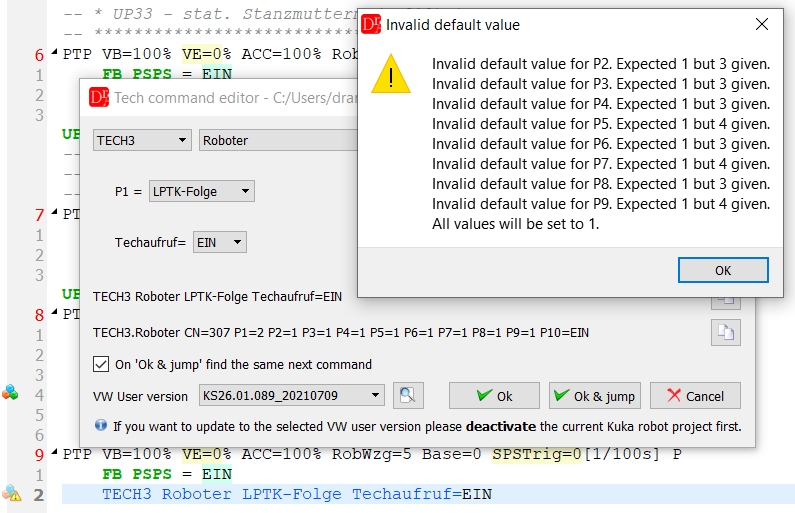On the margin left you can see small icon
 ,
which informs the user that current text line is a VW User technology instraction.
,
which informs the user that current text line is a VW User technology instraction.
If you want to modify command's parameters just click double on the text line to open options panel with all available VW User commands and their parameters.
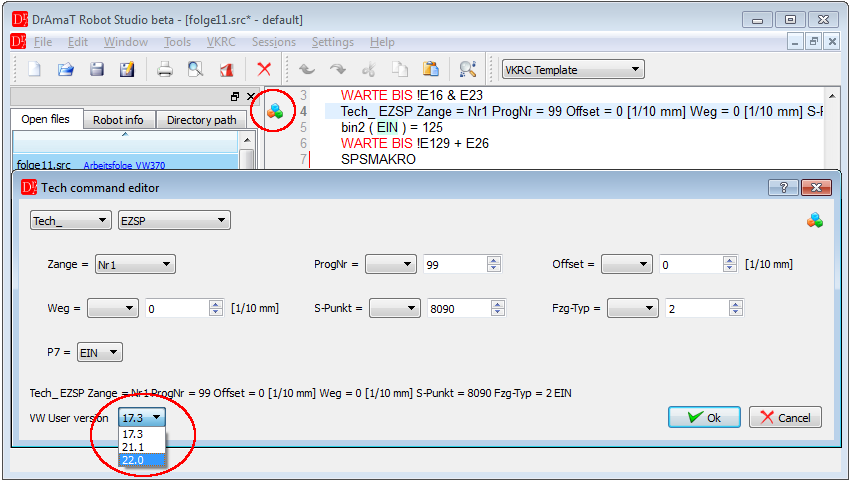
In our program we implemented automatic VW User detection after opening zip archive or cell.src file.
This is done by recognizing a comment assigned to a file KRC/R1/VW_User/vw_usr_r.src.
For example, if the file comment is KS_22.0_VW the VW User version will be 22.0.
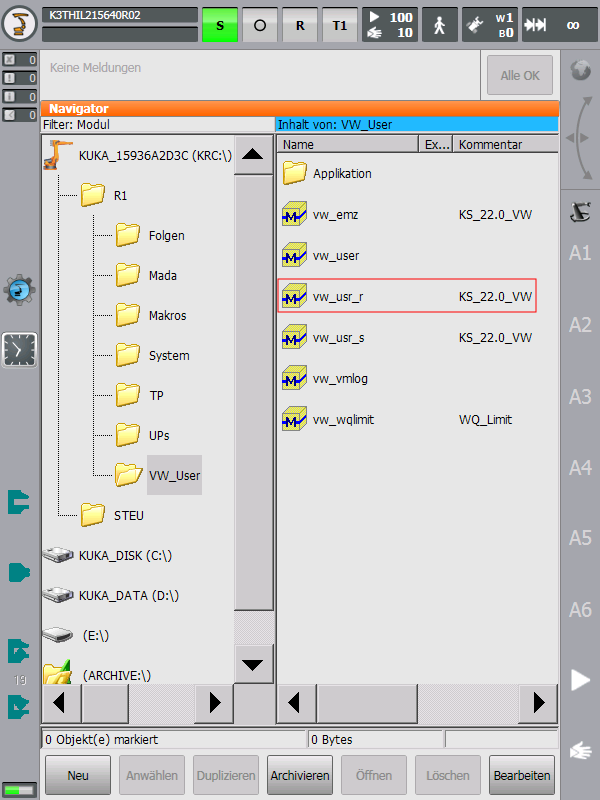
When this comment is missing a popup message is shown to inform about unknown VW User version. In this case to be able to work with property technology commands you need to configure VW User for version number 0.
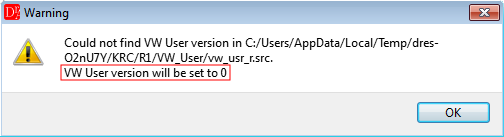
Our program is delivered with some standard VKRC User files, which you can find in the program installation directory. However, if you want to define additional versions you need to define where to find VW User files used to edit technology commands in UP and Folge and KUKA User file used to edit technology commands in Makro.
From version 1.1.4 if you open cell.src or zip archive file programm will try automatically detect VKRC User
and add to editor's resources if it's not included yet.
-
Select Settings → Configure → VKRC → VW User from menu bar and press Add to add a new row
-
Click to edit the first cell and type version number
-
Check whether the second cell is VW User file (for Folge and UP) and leave it unchecked if it is KUKA User file (for Makro)
-
Press Local file cell to open the file window and select the file to be used
(this step is not required for the application's proper working, leave it empty to work always with the actual VW User read from the archive)
-
Click to edit the last cell and type absolut path to the file in zip archive file
-
Apply changes
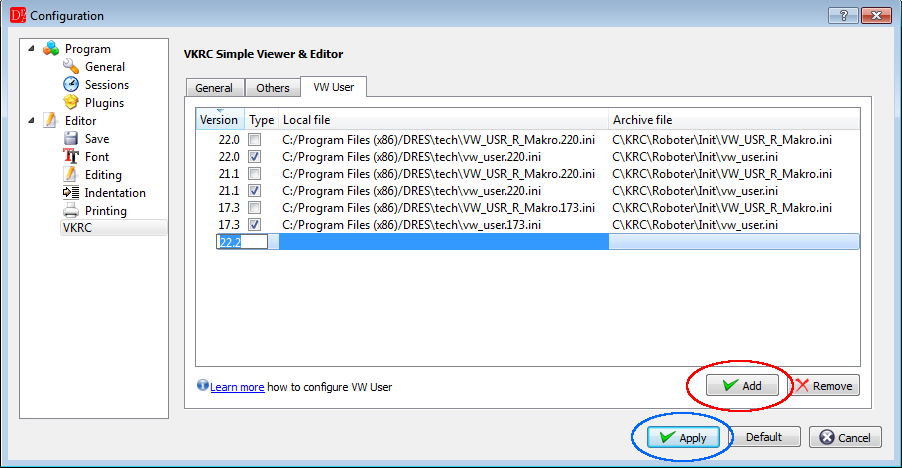
Sometimes the off-line editor or simulation program from third-party companies, inserts in the VW user technology command for invisible parameters random numbers.
This error has unpredictable consequences. Our editor helps to fix this mistake. This feature can be disabled in the editor settings.
The editor checks if the value of invisible (inactive) parameter in VKRC tech command is equal with the default value.