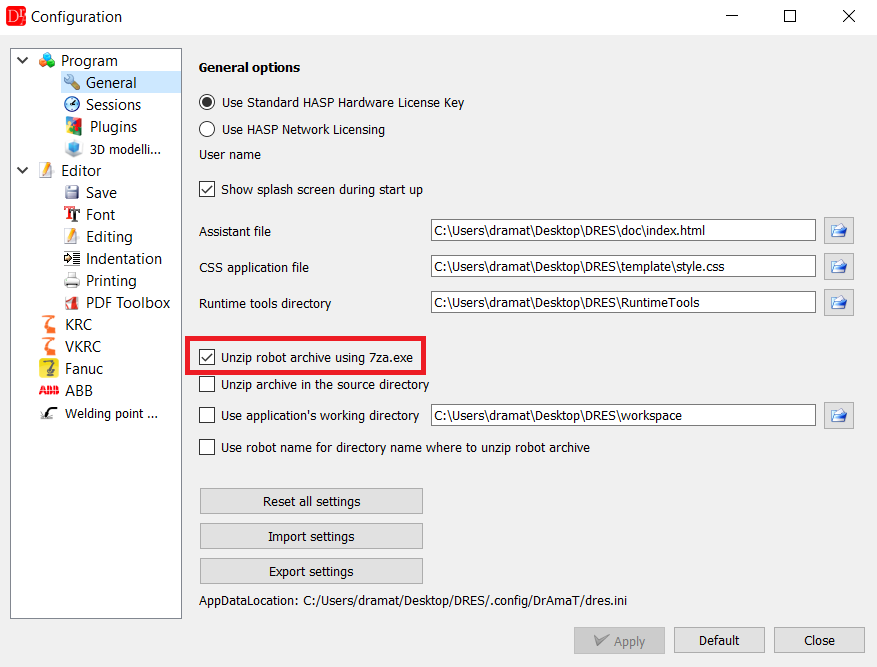In the previous version we used a library QuaZIP to extract files from the ZIP files.
This solution, however, creates a new local file or directory with the current date and time for each file and directory contained in the archive.
This means that after unpacking the robot's archive, we have no information about the real time of creation and modification of the file.
Therefore, in order to keep thos information, we decided to use 3rd party software 7za.
The 7za has an additional advantage of usage - it can unpack files from a TAR archive.
This program is bundled with our installer and is located in the editor installation directory.
However, windows can block this process from being triggered in the background if our editor is installed in the Program Files directory, what causes following error:
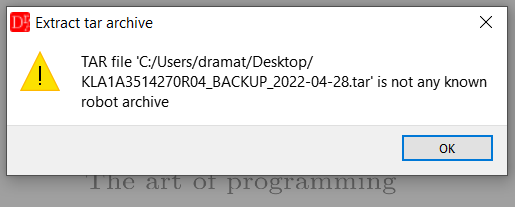
Therefore, we suggest installing our software in a different location that is not blocked by Windows and an anti-virus program.
However, if the new location does not allow the process to start and unpack the robot's archive, the user can disable the use of the 7za program and use the old way to unpack the files.