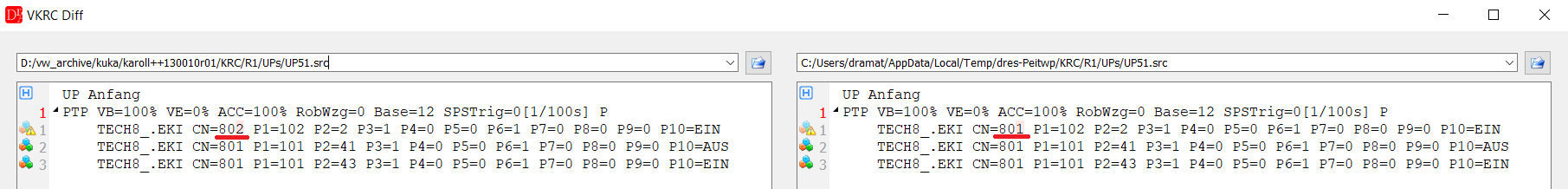You may also refer to Compare Files plugin for multiple file comparison.
The user can compare two robots at this same time.
Just select ZIP VKRC archive file or cell.src or $config.dat from unzipped archive.
The ZIP robot archive file is unzipped to the temporary directory which is automatically deleted.
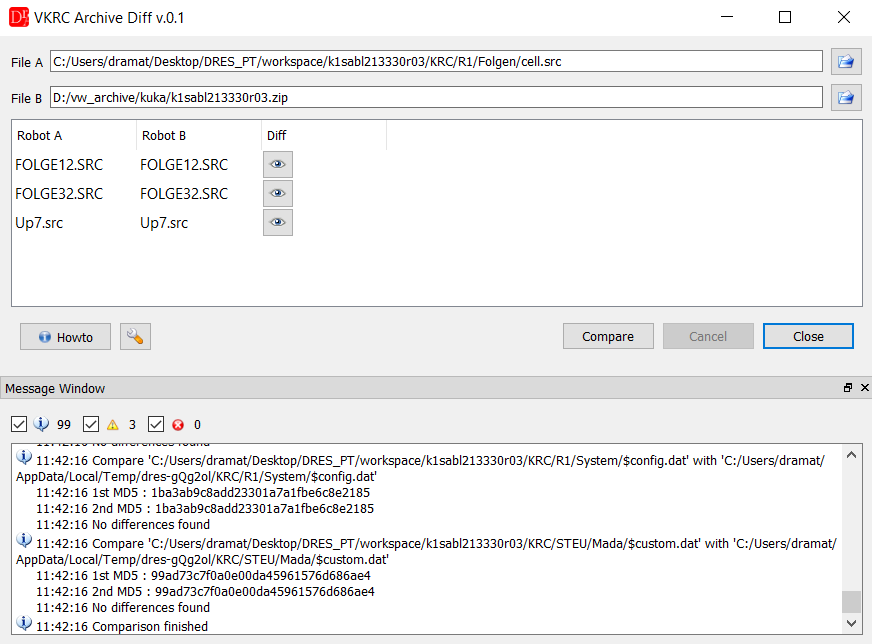
The user can select which file will be compared and comparation mode.
The plugin can compare Folgen, UPs and Makros files in VKRC Viewer mode to ignore any header information or any other KRL code behind the VKRC scene, or in plaintext mode which compares pure KRL code.
For Folgen and UPs programs points' coordinates can be compared when plaintext mode is disabled. Otherwise plaintext from DAT file will be compared.
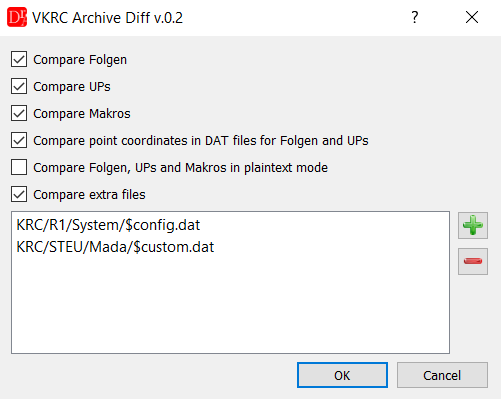
The user can add some extra file to compare by entering relative path to the file in the archive directory.
Just add new entry by clicking + button on the right side and double click on the new entry to edit the path.
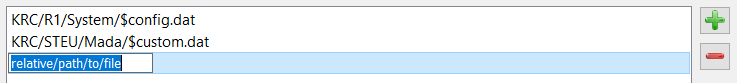
If any difference was found the both compared files will be listed.
Double clik on the file name will open the file in DReS editor.
To display all differences in default viewer VKRC Diff or Plaintext Diff just press the button on the right side.
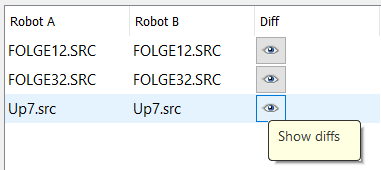
Sometimes for tech commands the user friendly text shown in the viewer can be different from parameters saved in the KRL code.
This may happens if we compare programs with different VW User.
To make sure that both commands are equal the plugin compares both tech commands two times.
First compares the visible text and after changes display mode for tech commands to show only parameters and compares only those parameters.
Changing display mode for tech commands can be manually activated from the VKRC Menu.
In the picture below for the first tech command visible text of tech command is the same for both files.
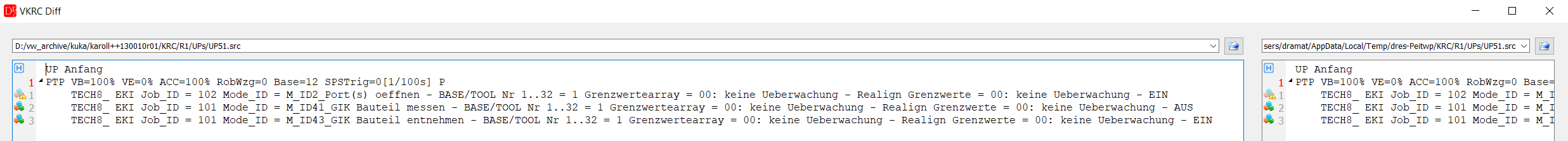
But, if we change display mode we can see that the CN parameter has different value.