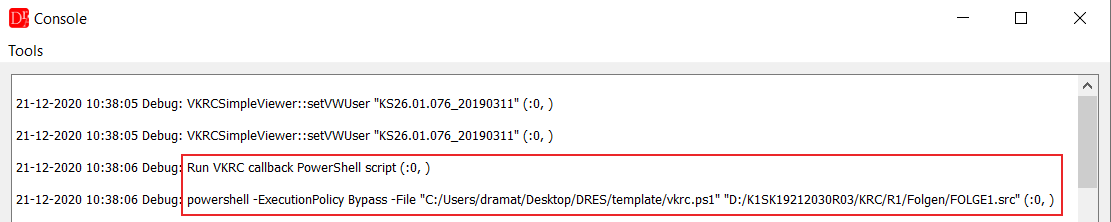The callback script is written in Windows PowerShell and is automatically executed after saving file in editor.
Firstly, check if Windows distribution contains PowerShell program.
Open Windows command prompt and run the command powershell.
If the command is available the PowerShell console mode starts, otherwise first PowerShell must be installed manually.
Type exit and press ENTER to exit PowerShell console mode.
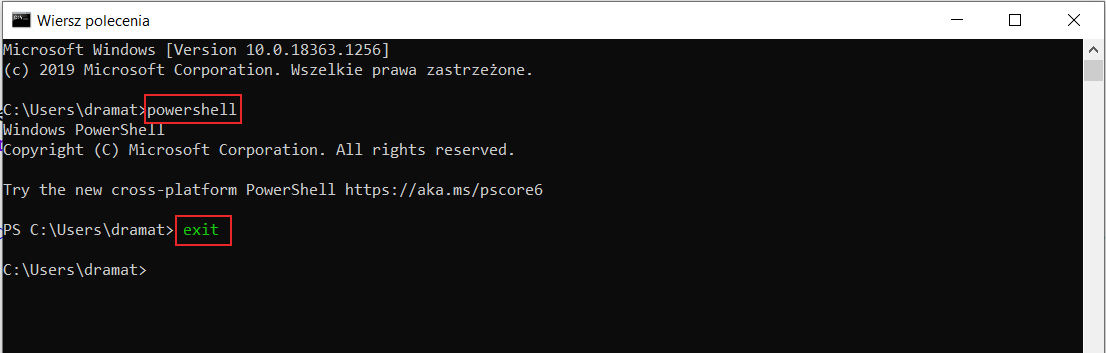
Set the path to the PowerShell script and if necessary modify the command used to run the script.
Running callback script can be easily enabled or disabled.
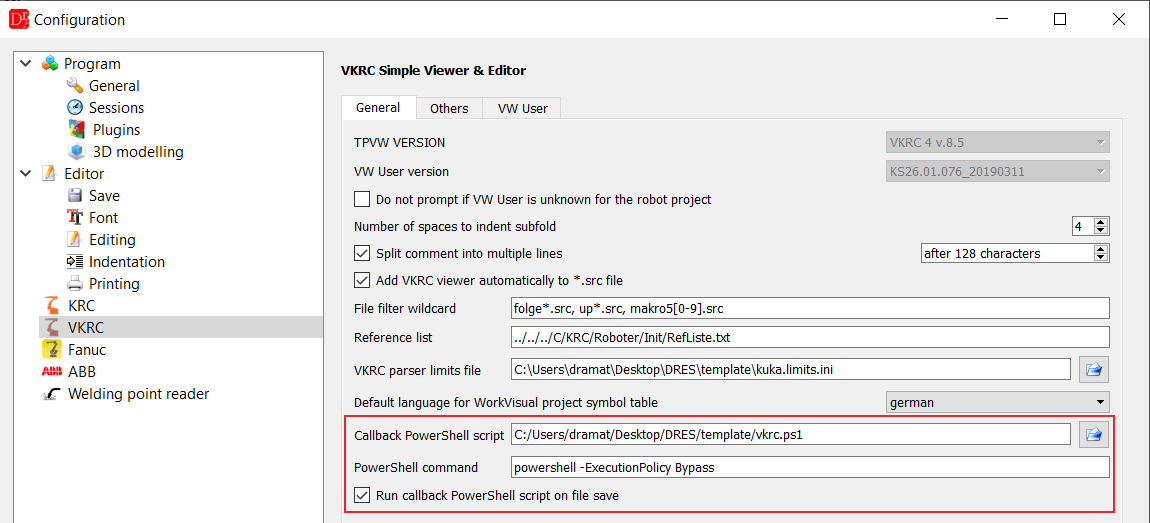
On file saving the script will be automatically executed.
In the console the user can see the log messages about running the script.
If an error occurs a message will be shown.