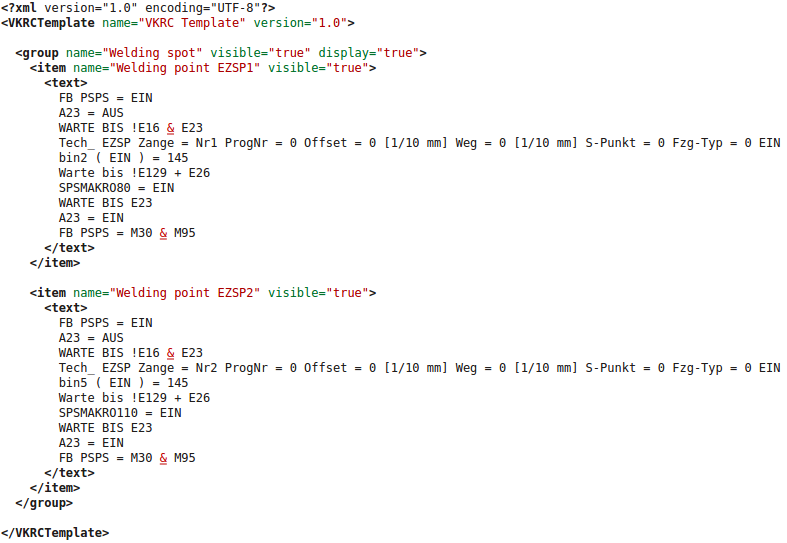With one mouse click on predefined command's list user can add complex commands to program source.
This option is accessed over menu bar or toolbar displayed above edited file.
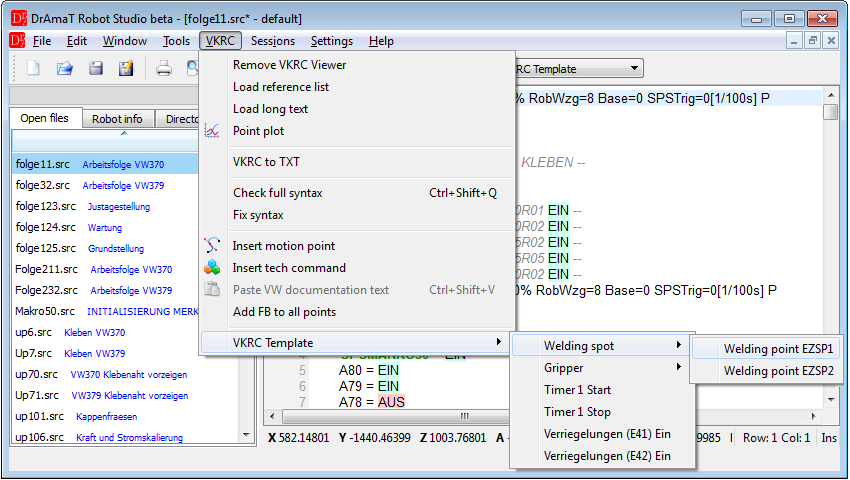
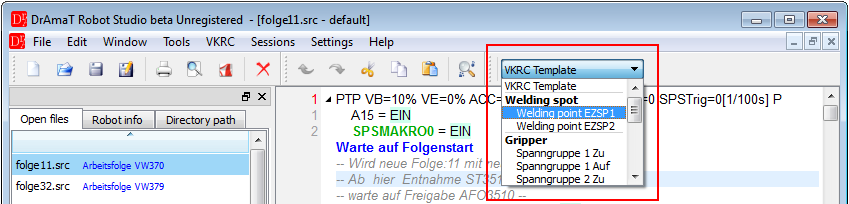
Our program is delivered with predefined command's templates.
This is a regular xml file. Every user can modify it or add extra command's templates to it in order to customize it to suits his / her requirements.
To define a new template file select Settings → Configure → VKRC → Others from menu bar and choose Template file and then Apply changes.
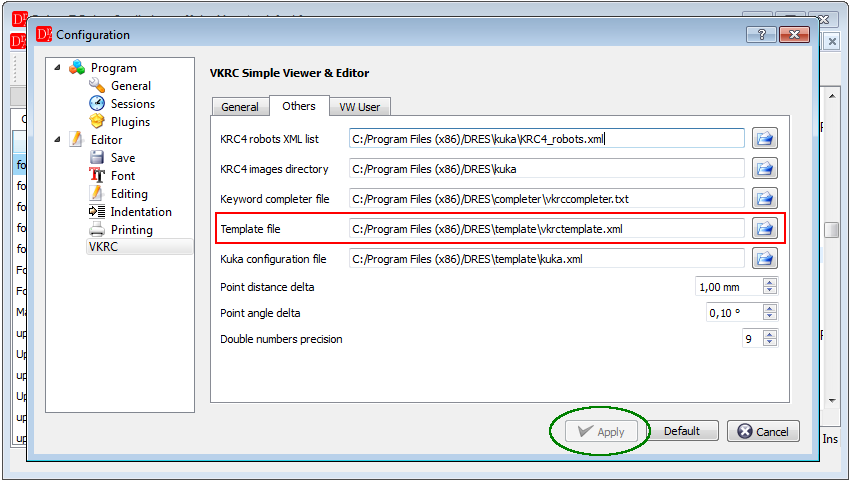
Below you can see example of command's template file.