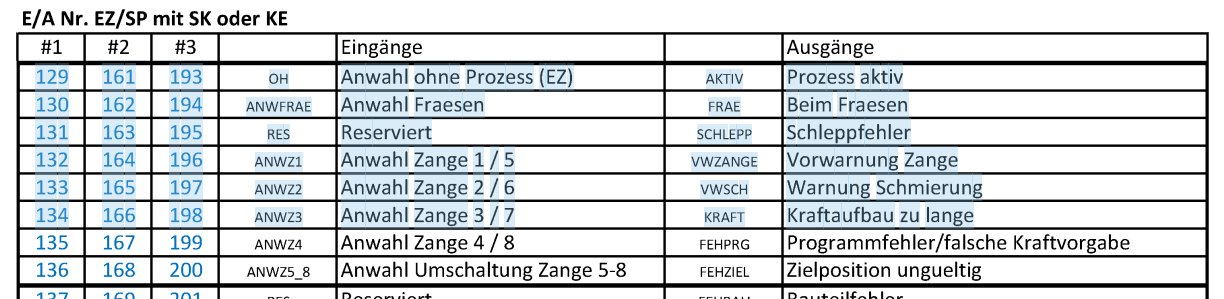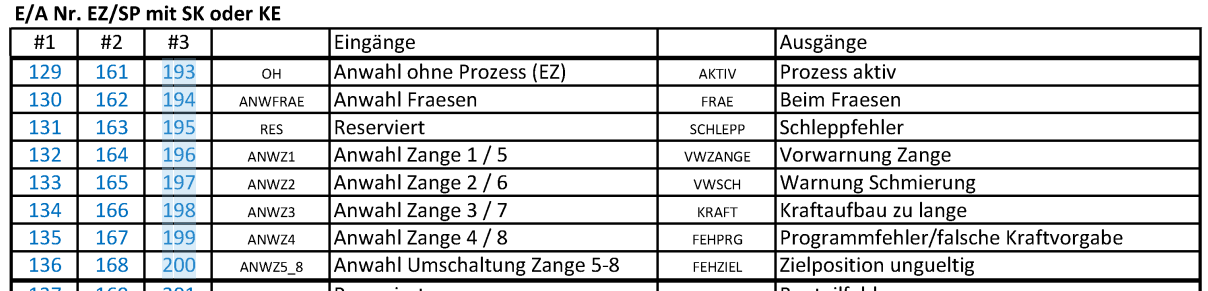With this feature the user can read E-Plan and export long texts for all inputs and outputs of different devices like for example robots and stations within just a few seconds.
The user has full control of exported text and can customize single variable, certain variables or all variables of the given type, input/output range,etc.
This plugin was developed for SPS devices only.
Please refer to E-Plan Reader for other options.
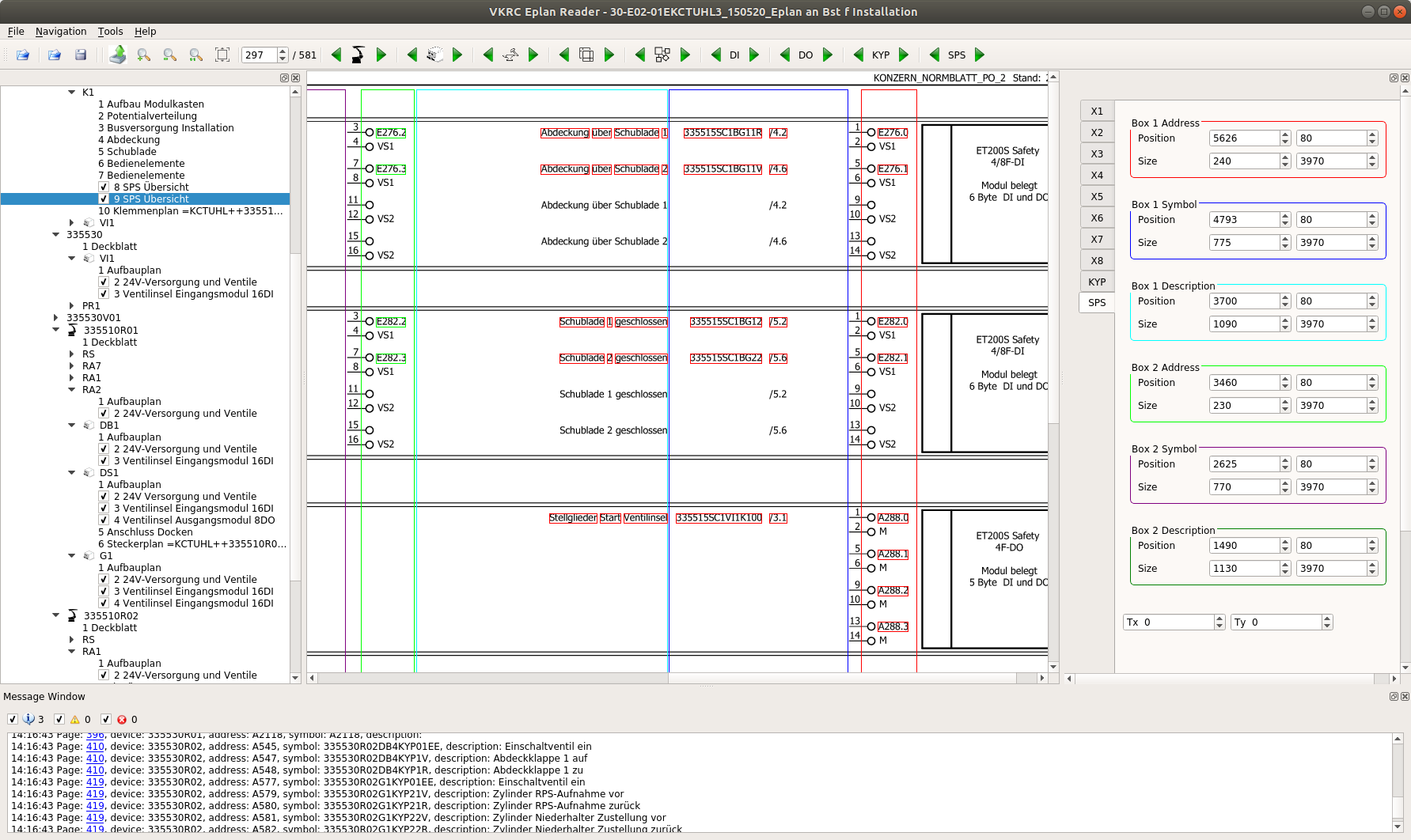
After loading a PDF file the user can load predefinied or create new boxes for SPS modules with information to be exported.
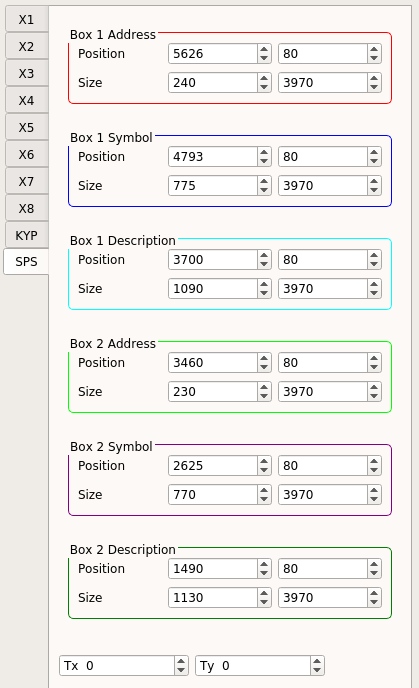
Those boxes are shown in the PDF viewer on every page with SPS drawing.
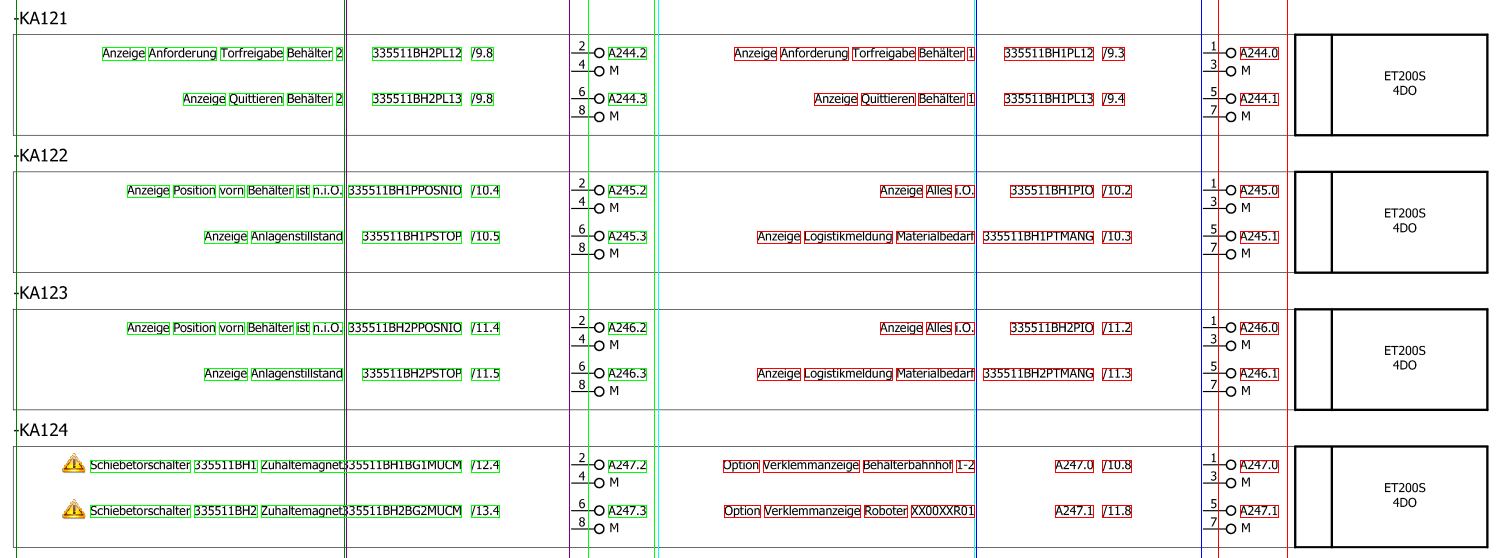
In the main window on the left side you can see a TOC (table of contents) tree with PDF document structure.
The program automatically recognizes pages with DI, DO, KYP and SPS modules.
In the program settings the user can change regular expressions used to recognize those sections.
Also the context menu in the TOC has some usefull otpions used to select modules to be exported.
It can happen that a text box in the PDF document for certain symbol name overlaps symbol description text box.
In the figure below you can see an invalid box for some SPS module.
In this case the program is not able to recognize the text properly,
which part of text is symbol name and which part of text is symbol description.
To solve this issue the text will be concatenated and assigned to the symbol description only.
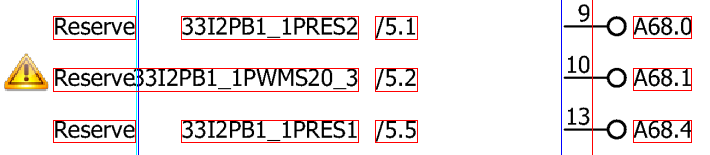
Invalid text boxes
Configuring SPS boxes
In the figure below you can see an example for SPS drawing configuration.
In the next section you can see an example configuration for this drawing.
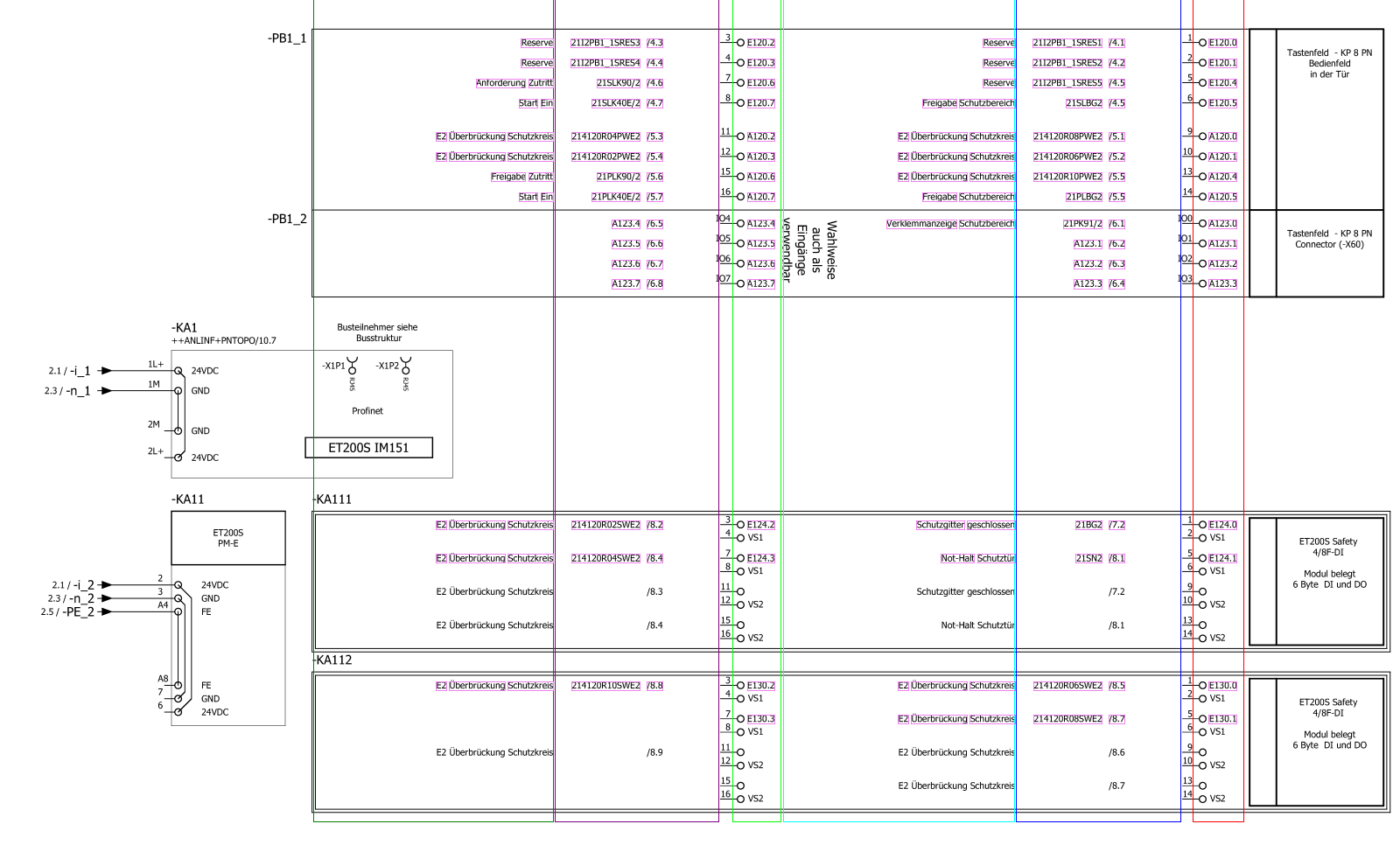
Box 1 address
Box 1 symbol
Box 1 description
Box 2 address
Box 2 symbol
Box 2 description
For the faster navigation in very complex PDF document the user can use several buttons.
Go to the next/previous: robot, SMC module, station, magazine, rotate table, DI module, DO module, KYP module, SPS module.

In the configuration dialog the user can change important settings used to build PDF TOC.
The program uses regular expressions to recognize sections' names as DI, DO, KYP or SPS drawing.
For all found text before saeving to the file the user can call external JavaScript with 3 predefined callback functions to make some custom modifications for each address of symbol, symbol name and symbol description.
This functionality can be used to write multilanguage longtexts by writing simple text-replace rules.
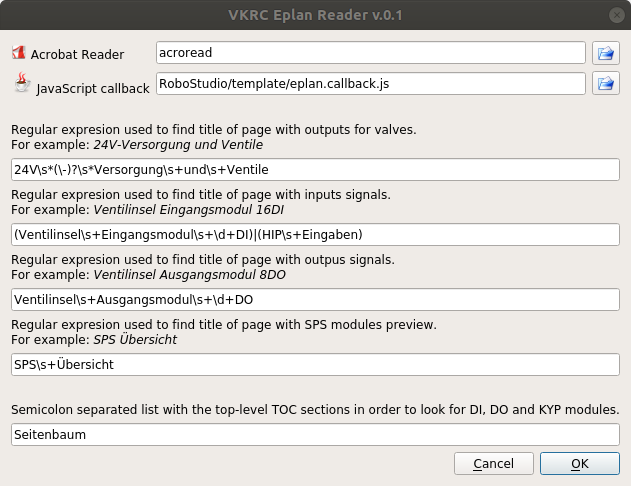
On export the user can select separator character used to split symbol address from symbol name and description.
The user can choose order of columns as well.
All exported information will be saved into the text file with the name built from the robot or station name and replace old contents in the file if the file exists.
The user can choose if the program should call a callback functions, too.
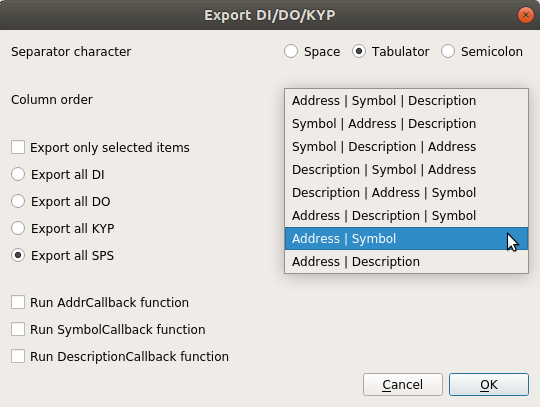
After exporting we recive well formated plain text file with selected information.
Those texts can be imported into the SPS programs very quickly.
A50.0 335510R02PWMS2 /5.1 MS2 Prozessgeschwindigkeit bei Single-Step
A50.1 335530R01PWMS20 /5.2 MS20 Überbrückung Schutzkreis
A50.2 335510R02PWMS20 /5.3 MS20 Überbrückung Schutzkreis
A50.3 335510R01PWMS20 /5.4 MS20 Überbrückung Schutzkreis
A50.4 335530R01PWMS2 /5.5 MS2 Prozessgeschwindigkeit bei Single-Step
A50.5 33PLBG1 /5.5 Freigabe Schutzbereich
A50.6 33PLK90/1 /5.6 Freigabe Zutritt
A50.7 33PLK40E/1 /5.7 Start Ein
A53.0 33PK91/1 /6.1 Verklemmanzeige Schutzbereich
A53.1 A55.1 /6.2 Verklemmanzeige Schutzbereich
E50.0 33I1PB1_1SRES1 /4.1 Reserve
E50.1 33I1PB1_1SRES2 /4.2 Reserve
E50.2 33I1PB1_1SRES3 /4.3 Reserve
E50.3 33I1PB1_1SRES4 /4.4 Reserve
E50.4 33I1PB1_1SRES5 /4.5 Reserve
E50.5 33SLBG1 /4.5 Freigabe Schutzbereich
E50.6 33SLK90/1 /4.6 Freigabe Zutritt
E50.7 33SLK40E/1 /4.7 Start Ein
E54.0 33BG1 /7.2 Schutzgitter geschlossen
E54.1 33SN1 /8.1 Not-Halt Schutztür
E54.2 335510R01SWMS20 /8.2 MS20 Überbrückung Schutzkreis
E54.3 335510R02SWMS20 /8.4 MS20 Überbrückung Schutzkreis
E60.0 335530R01SWMS20 /8.5 MS20 Überbrückung Schutzkreis
E60.1 335510R02SWMS2 /8.7 MS2 Prozessgeschwindigkeit bei Single-Step
E60.2 335530R01SWMS2 /8.8 MS2 Prozessgeschwindigkeit bei Single-Step
The message window shows information while the symbols are being exported.
If the program is not able to recognize some text or other error happens the user can go to the page where the error occured.
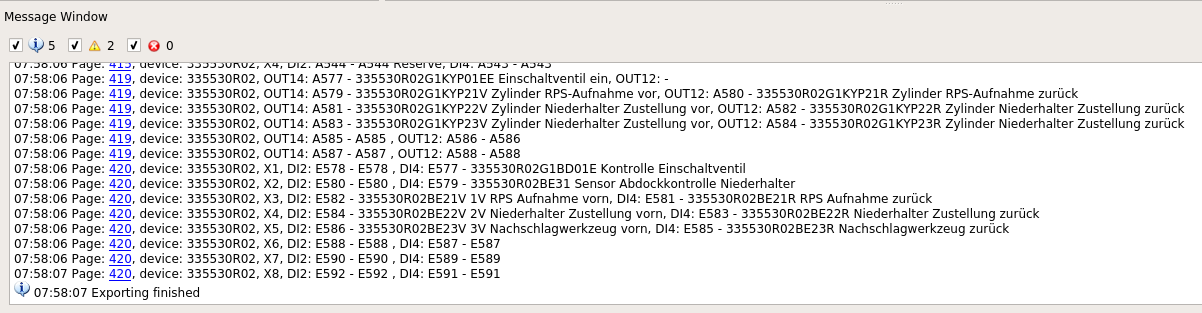
The plugin has improved text selection by mouse.
Text selection in AcrobatReader does not work in a proper way.
In our plugin the user can select text continously or in a single column.
This functionality is usefull if we want to copy long texts from VW documentation.
Copied text can be very easily inserted into Excel and exported in Kuka long text format.