The user can load CSV or WVM file with the list of all parameters or use constant value to assign.
For the loaded data, the plugin can match for example the given point name as a comment above the technology command or motion point, and assign corresponding value from the table.
The point name is set via filter field for certain column.
If the point name has matched a comment in the programme, the table item background is changed to green color and the tooltip shows the number of found comments with the given point name.
For all assigned values to the technology command, the background of corresponding table item is changed to green color.
The plugin first look for point name above motion point and if none was found checks the comments above technology command.
The comment text must contains equal text with the entry in the table. It means that the comment may contains for example 2 or 3 different words but separated by white character (space or tabulator).
The size of the letters is not taken into account.
The double-click on the row sets the active editor and moves cursor to the corresponding line.
1. Only Active parameters will be processed.
2. Only visible rows in the table will be processed.
3. Only Folge, UP and Makro programs will be processed.
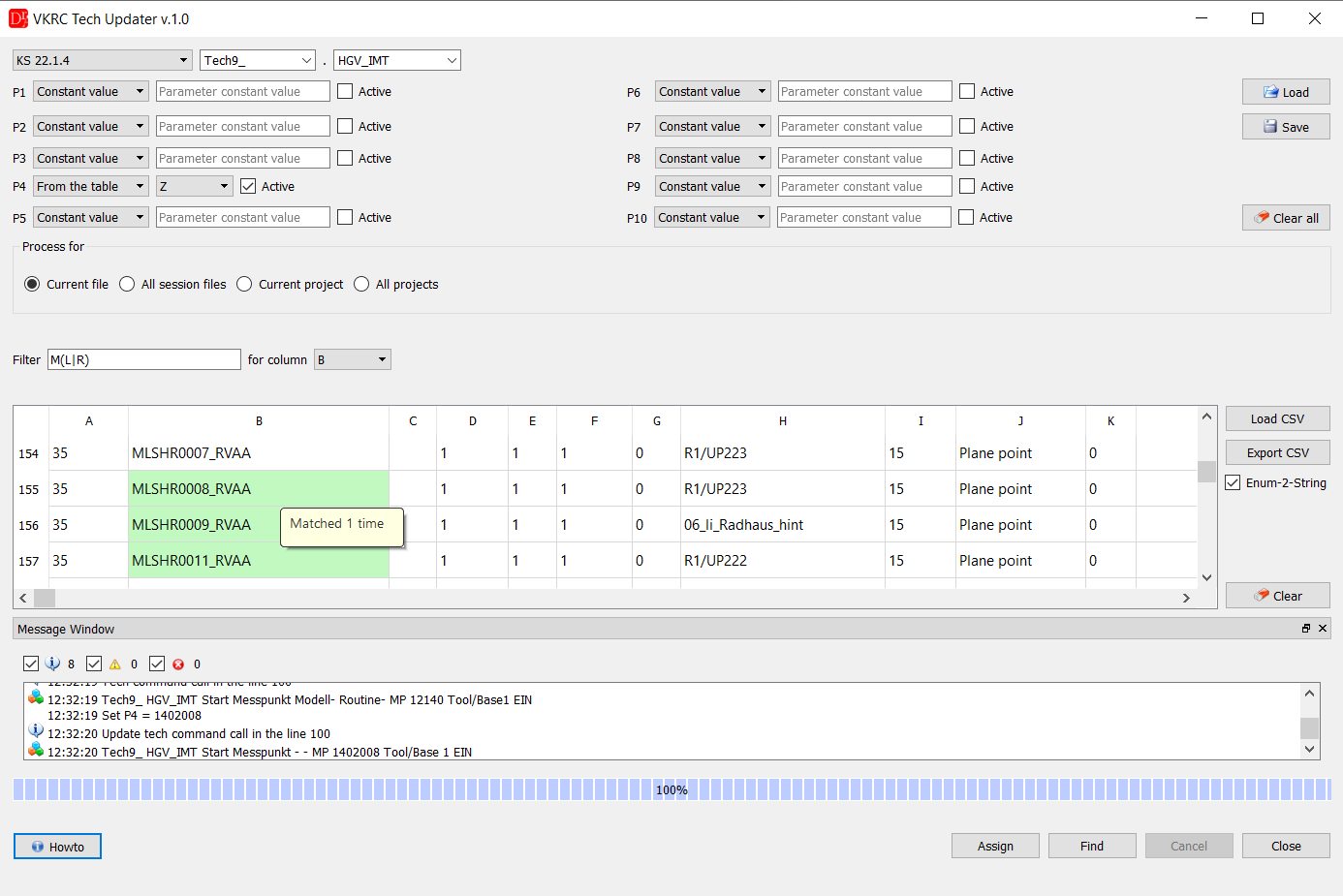
The plugin can be used to find given technology commands and their parameters in Folge, UP and Makro files.
All results will be listed in the table.
If the parameter in technology command has enum type the plugin can displays integer or string value for it.
In the picture below for the 3rd column Zange the plugin shows text value Nr1 instead of integer value 10.
The double-click on the row sets the active editor and moves cursor to the corresponding line.
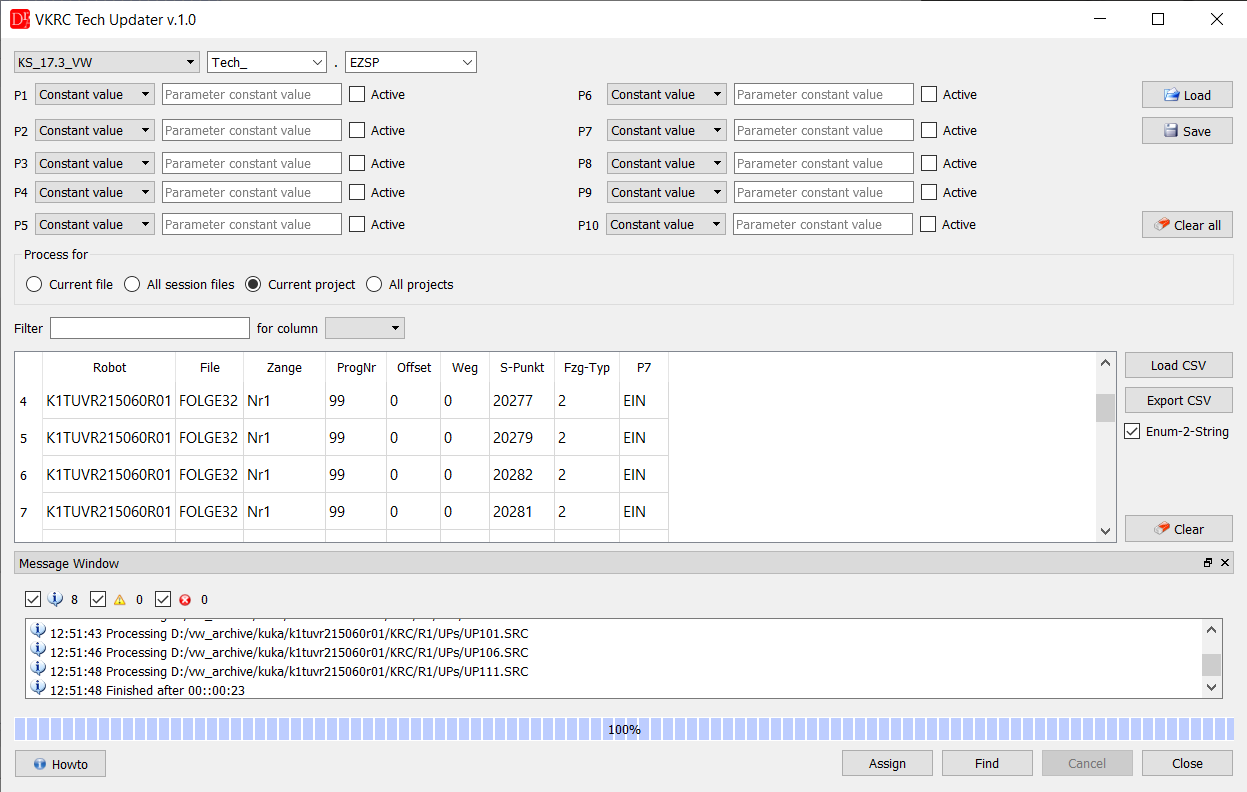
The user can export table with all entries to the CSV file for selected columns.
The correct robot name is found only if the file is located in the robot archive directory and am.ini file was found.
If the file is a new file the plugin will add table header labels to the file first.
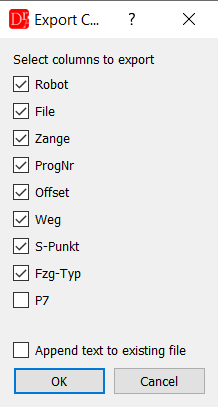
Exported data can be easily imported in the MS Office Excel.
