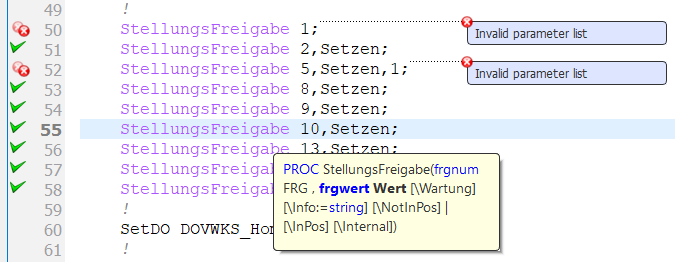This feature is new, in the developing process and still needs to be improved.
Please inform us about any issues.
The DReS editor allows to write and save programs written for the ABB robot.
To build full robot project with tasks' subdirectories trees please select the robot archive or single system.xml file.
The editor contains built-in VWKS update package.
This package contains custom procedures like for example motion commands.
The list of all available procedures and VWKS package version number is shown in the editor settings on ABB tab.
The text file contain procedures' list that is located in ABB/Symbols directory.
The user can extend this file by adding new procedures' declarations or create a new text file with custom procedures' declarations.
This list can be created with ABB VWKS Export plugin.
The standard ABB procedures are read from XML files located in the ABB/Symbols directory.
Those files can be easily copied from ABB Robot Studio installation directory, for eg.: c:\Program Files (x86)\ABB\RobotStudio 2020\Symbols .
The path to this directory can be set in the editor settings for ABB.
Those information are used to check the semantic of program and to display tooltip with information of acceptable arguments for procedure call.
The list with custom procedures' names is automatically added to the keyword autocompleter.
The tooltip is shown every time when the text cursor is on the procedure name position or any argument.
The current argument where the text cursor stands for is highlighted in the tooltip text.
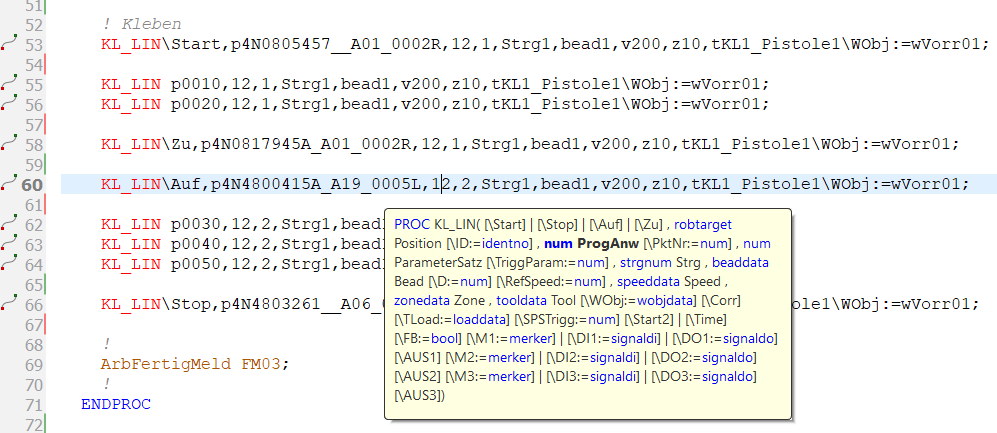
When the user opens a robot archive and chooses any module to edit, the list of available procedures is updated with available procedures for TASK.
TASK directory with all subdirectories are being scanned to find all procedures' declarations.
The editor performs two kinds of program check.
- Syntax - check determines whether the source code is constructed in accordance to the RAPID syntax
rules and structure of the RAPID language definition.
- Semantic - check verifies that all keywords, object names, operators, delimiters,
and so on are placed correctly in the source code and
all variable datatypes, arguments in procedures' and functions' calls are correct.
For now the DReS editor is not yet able to check variable datatypes.
After semantic check all known procedures' calls will be inspected. Those that are valid will be marked with green icon.
The red icon indicates invalid command. Unknown commands are not marked with any icon.
The syntax and semantic check can be enabled or disabled in the editor settings.
Those checks can be performed on file save and load action as well.
In the picture below the same command is called with different number of arguments.
The editor shows appropiate information about invalid argument list.