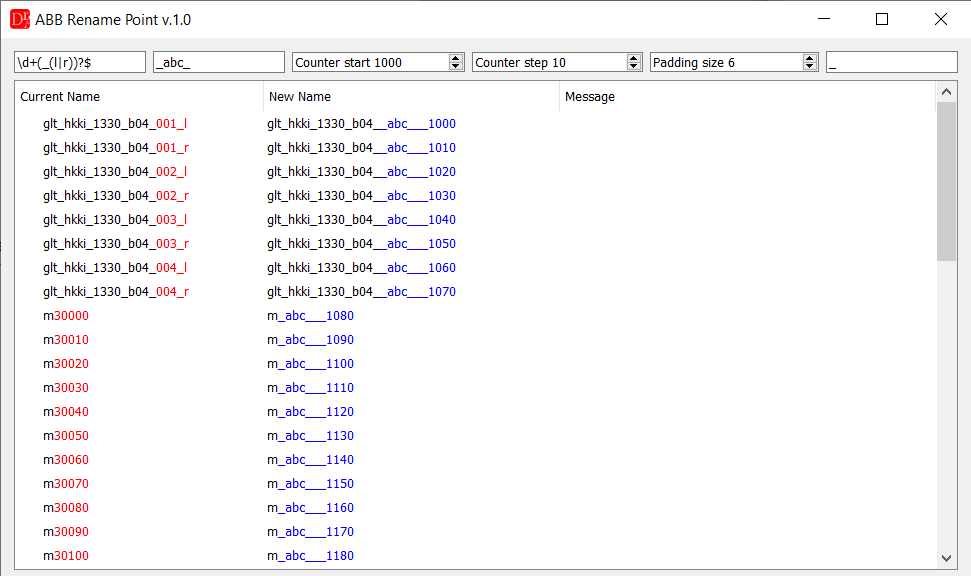For the given criteria the user can filter existing motion points and rename them.
The first criterium is a regular expression for the point names to be replaced.
For example by typing \d+$ the plugin will list only those points that contain a number \d+ at the end $ of name.
The user can define suffix that will be added to the new point name just before point counter.
In the example below the suffix is defined as _abc_.
The user can add to the new point name a counter starting from the given value, in the example below the counter initial value is set to 1000.
Each point is automatically numbered, the counter increases by given step, in the example 10.
The user can specify also padding width and padding character for the counter.
The plugin matches and replaces point names in all commands and comments without distinguishing whether a given command is a motion command or not.
Before renaming the user should always Rescan current program to refresh point list in the table.
The plugin is looking for all point definitions robtarget and jointtarget in the current program - only those points can be changed.
All changes will be applied only to the current edited program in editor.
The program must be a valid ABB module opened with ABB viewer which is normally automatically applied to every opened ABB program in editor.
In the 4th column of the table the user can see the original point name.
If the given regular expression occurs in the point name the matching substring is highlighted with red color - this part of string will be replaced.
In the 5th column the user can see a proposed new point name.
The new suffix and counter in proposed point name are marked with the blue color.
All changes will be applied only to the points with checked checkbox in the 1st column.
The user can sort all points by different criteria.
The changes will be performed from the first to the last item in the table for the current sorting order.
The double clik on any item will move the text cursor in the editor to the point definition line or to the first motion command with the current point name.
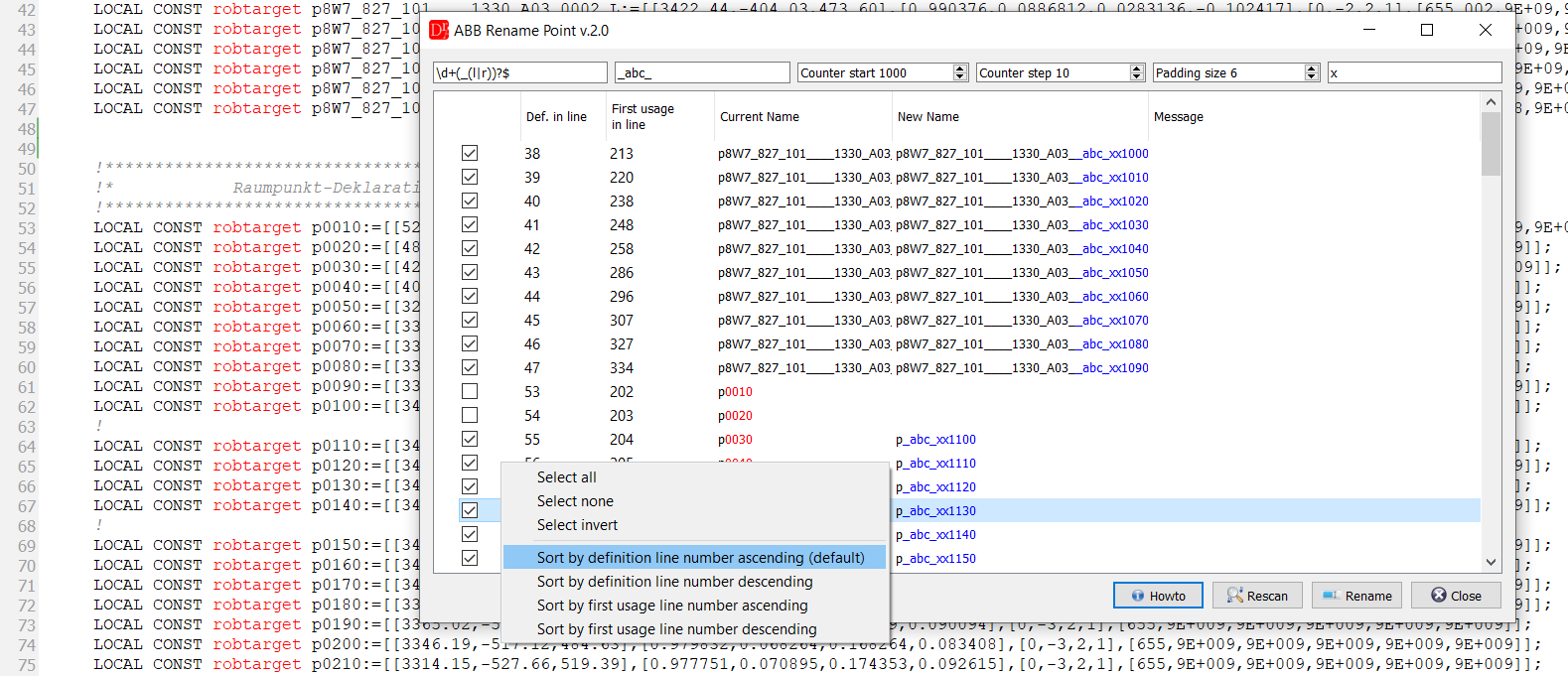
If all of the given criteria meet the requirements, press Rename to start.
All renamed points are marked with yellow background in the editor.
In the last column in the table the user can see warning messages if any problem occurred and summary information for each replacement.

In the picture below we can see the motion commands before any changes and proposed names.
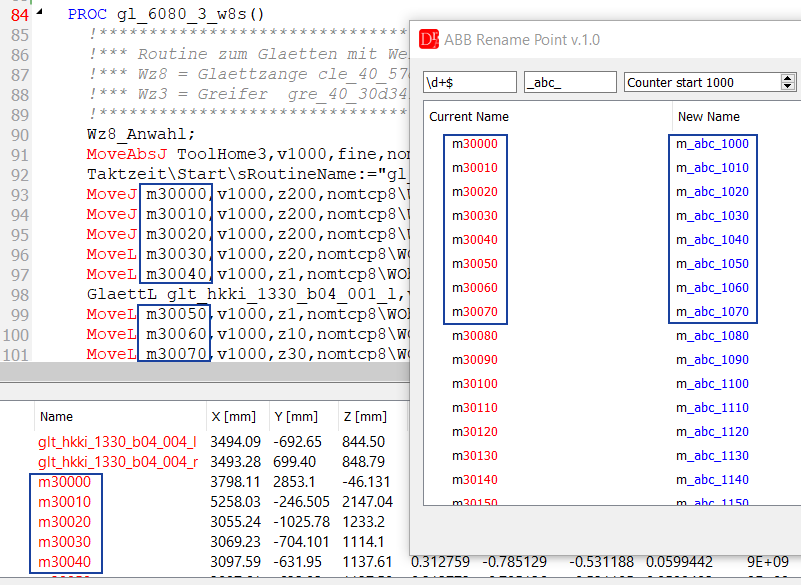
After renaming all motion commands will contain new point names.
Press Rescan to refresh the point list in the plugin window.

To rename all points in the current program please use .+ pattern.
This pattern will match all point names.
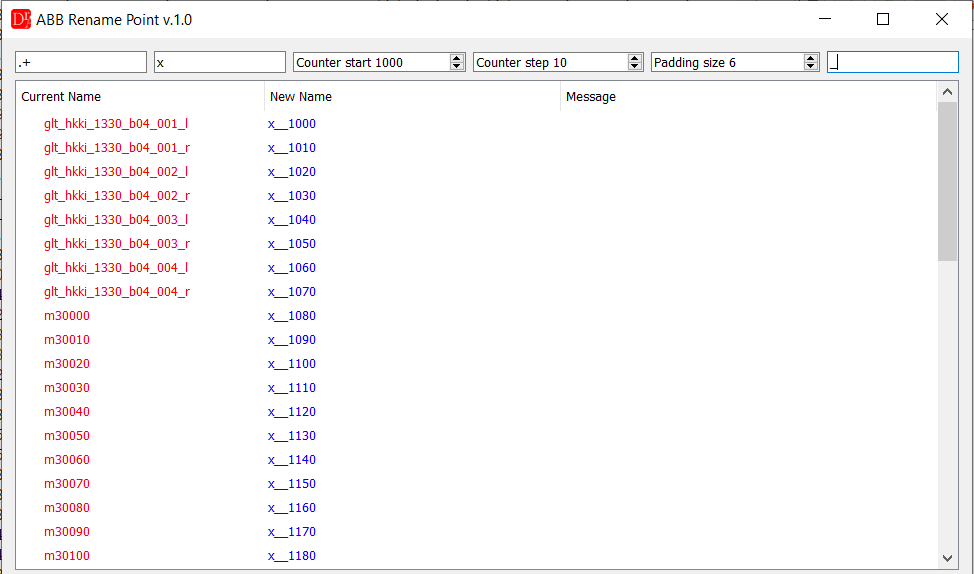
The user can define more complex pattern, for example \d+(_(l|r))?$ .
The matched text is colored in red.
In the example below the padding size is set to 6 characters and _ character is used to fill up remaining available character spaces in a counter field.