Below we described some of most helpfull shortcuts.

|
» |
Over the motion point's context menu the user can access some usefull point's actions.
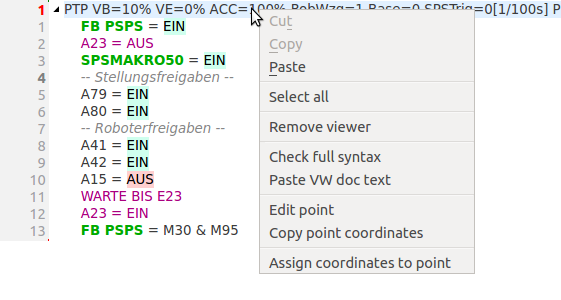
|
|

|
» |
If you popup context menu for a variable you will have the acces to following options.
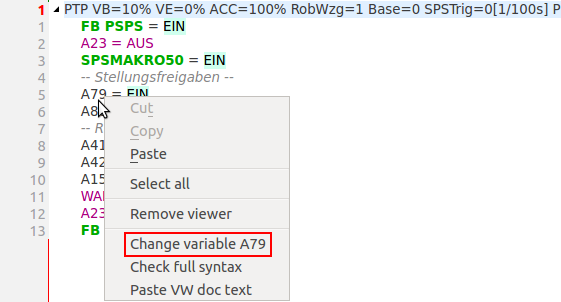
|
The user can change single variable name or even called makro name. |

|
» |
If you press the Ctrl button and move the mouse cursor over merker you can go to the place where this variable is defined. Just press the left mouse button now. If you do the same for the makro call you can jump into that makro. 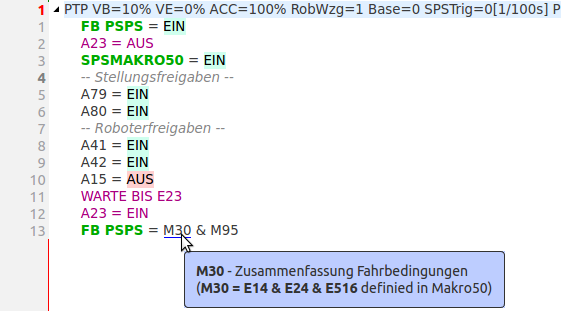
|
|

|
» |
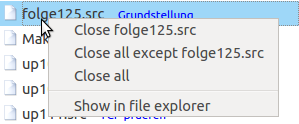 |
If you popup context menu for an item in a file tree you can close the file or close everything, except for the one that you want
to leave open. You can also open system file explorer with the location where this file exists. |
 |
If you double click the file item on the file tree you can change a file comment. This change will take affect if you save the file. |
||
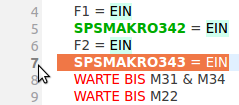 |
If you press the line number on margin left you can easily select the whole text line. | ||
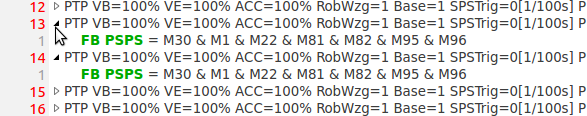 |
By clicking on black or white triangle you can open or close chosen fold. If you do the same with pressed Ctrl button you will open or close all folds in the current program. We defined also shortuct to fire this action - Ctrl + Q. |
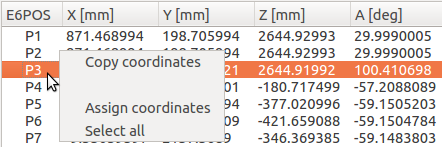 |
For selected point in point tree table you can easily copy and assign the point's coordiantes. |