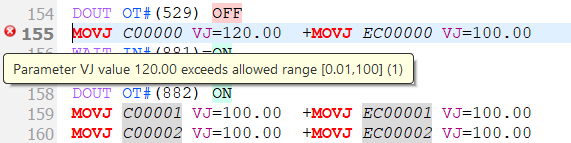The syntax of program is highlighted according to predefined rules, fully customizable.
The user can easily open robot archive and display it in the project tree.
If available the descriptions for variables will be displayed.
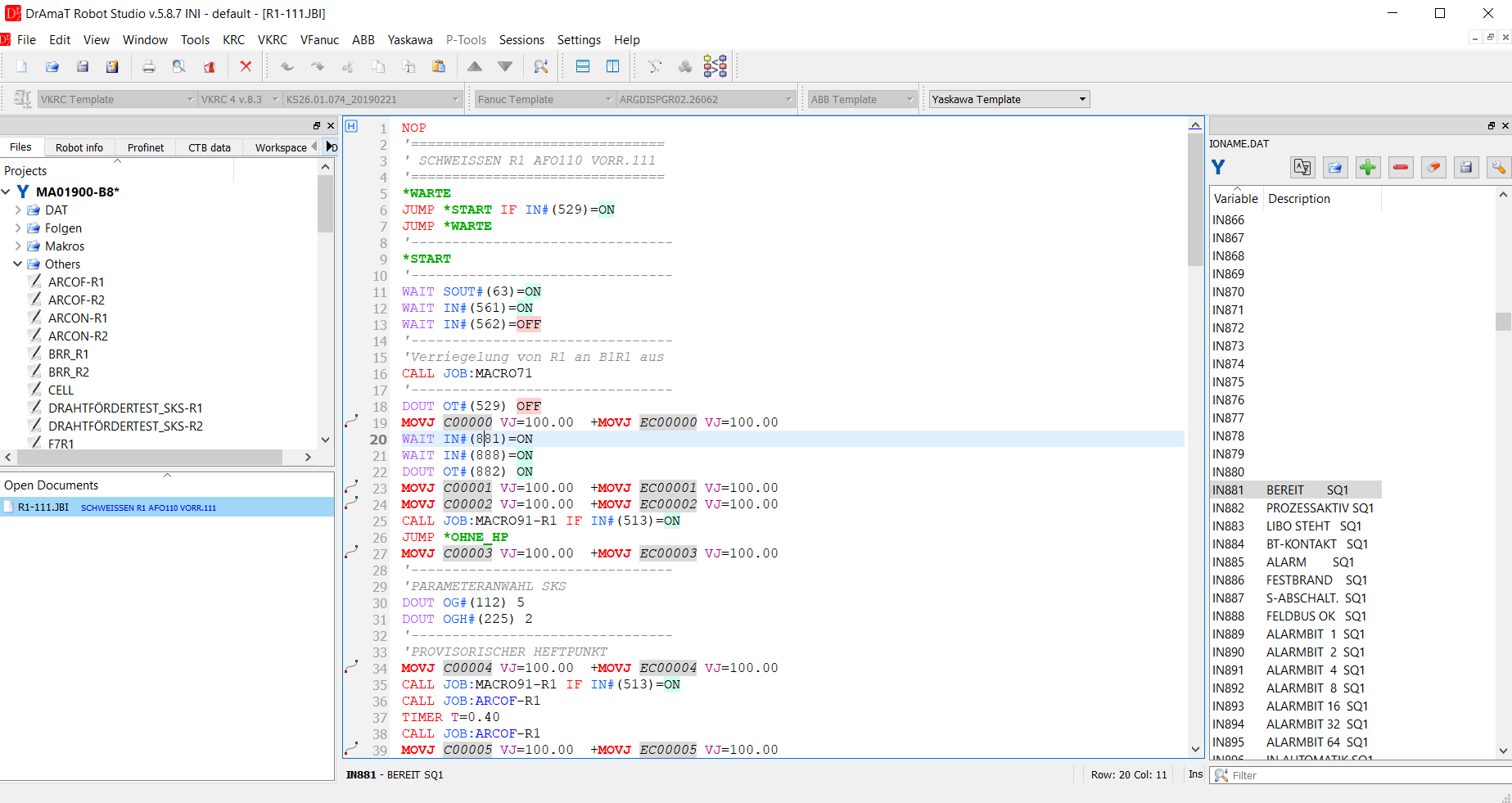
The viewer can display header of the file containing points' coordinates.
For now editor does not support inserting new motion point.
If the user wants to add an additional notion point he must copy or define new point's coordinates used in motion command.
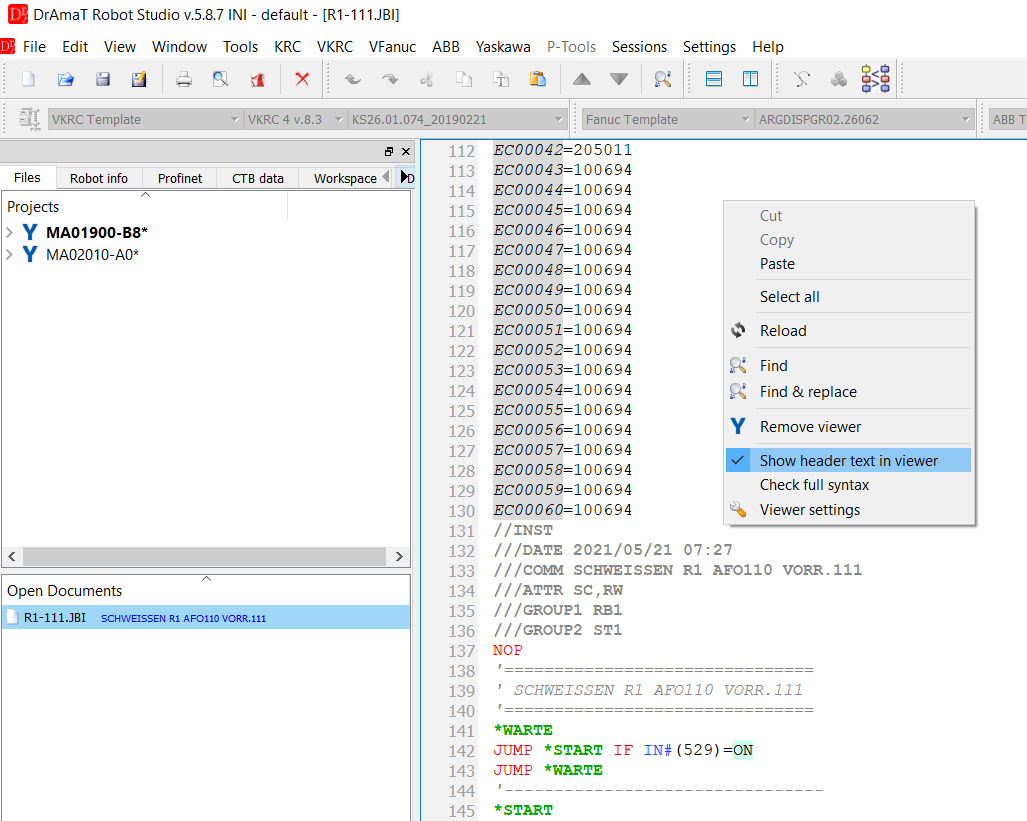
The editor can check syntax of the JBI file according to an official documentation:
DX200 OPTIONS INSTRUCTIONS FOR INFORM LANGUAGE
Part Number: 165301-1CD
Revision: 2
The limits for variables can be set in configuration file.