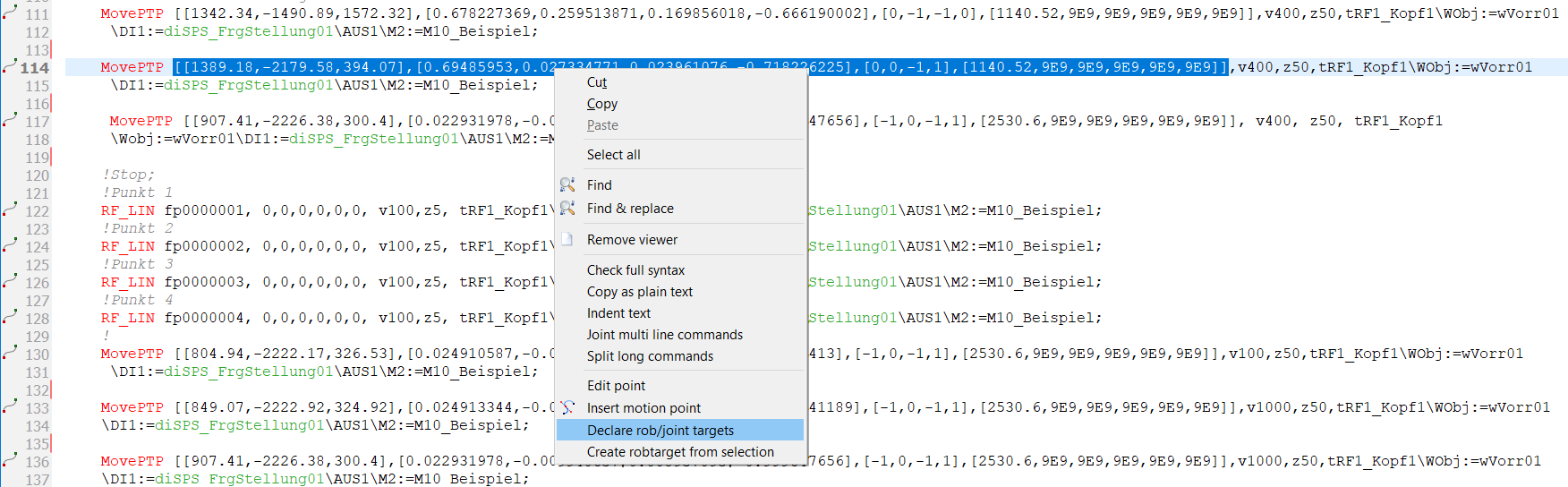The user can change the way of showing point orientation from quaternions to RPY angle.
Certain values can be manually edited.
If the robot model and kinematics parameters are known the editor will calculate IK or FK position for selected point.
For robtarget if the inverse position of robot arm could be calculated a list of all valid IK solutions is shown.
The editor calculates IK and FK position also for points with external TCP but only if the tool and base configuration used in the motion point is valid - tool data is NOT hold by robot and base data IS hold by robot.
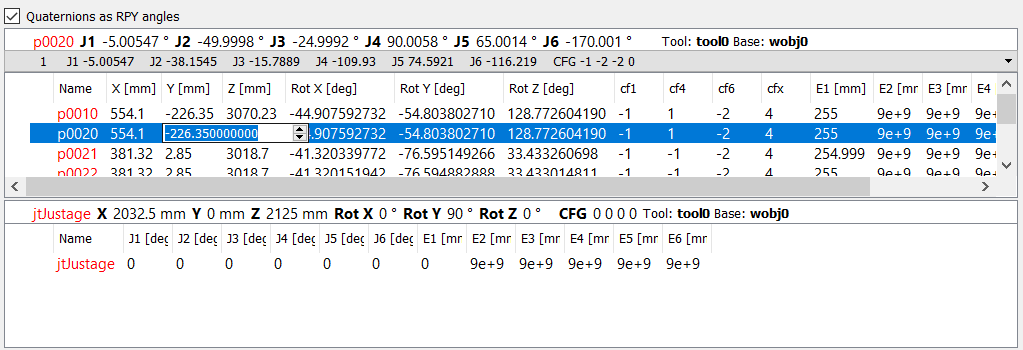
Double click on robtarget or jointtarget variable declaration or text line with motion command will open point editor widget.
If the user edits a file from valid extracted robot archive file the editor will try to find a robot type and assign appropiate kinematic model to calculate forward and inverse kinematics for showing cartesian and joint positions of the point.
For editing the motion command a suitable robtarget or jointtarget variable must be found in the module.
When the user edits robtarget or jointtarget a motion command with this point name must be found first to obtain a tool and base names for the point coordinates.
If the position cannot be calculated please check if the values of J4 and J6 axis are not set to zero degree or
if for robot with linear axis the E1 axis value is not set to 9E9
if for robot with linear axis the E1 axis value is not set to 9E9
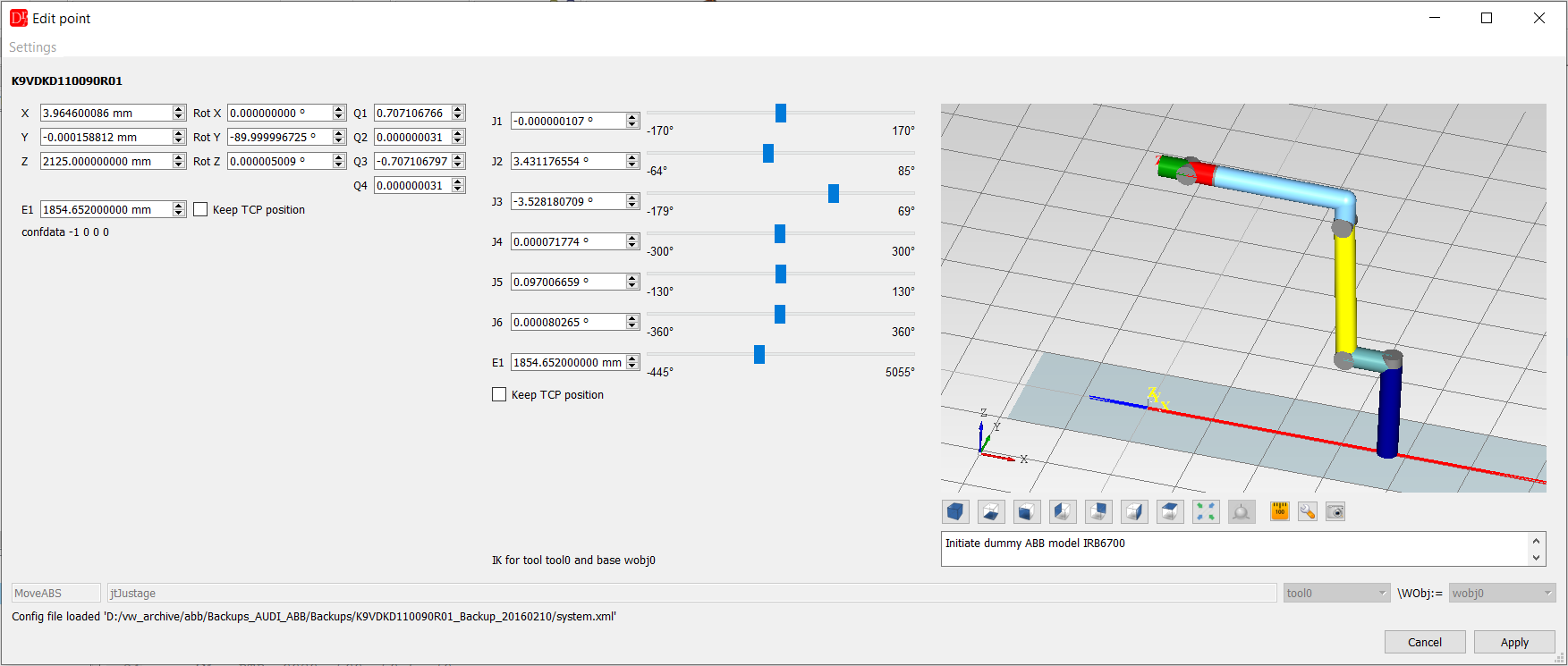
Some motion commands are written directly with point coordinates.
By selecting this coordinates and choosing Declare rob/joint target option from context menu the user can automatically declare a new point variable with unique name and insert this name to the motion command.
The point name template can be set trought settings for Rename Point plugin.